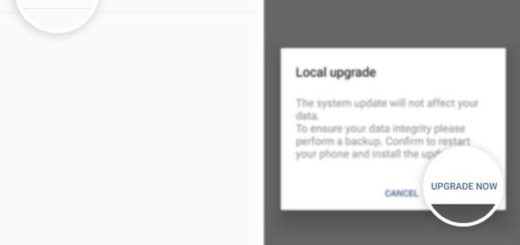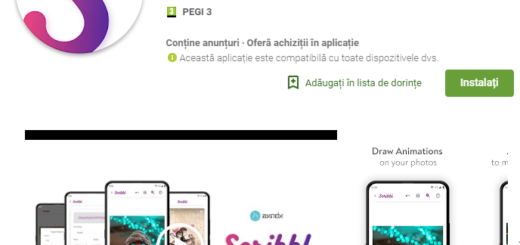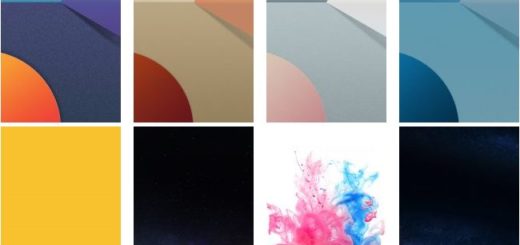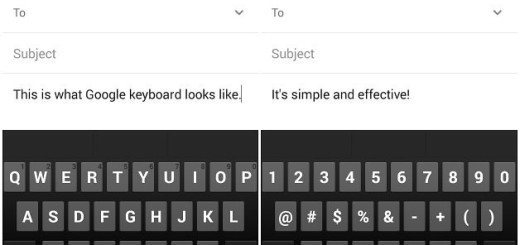Learn how easy is to Rename your LG V30
A lot of big review websites point out LG V30 as being the very best smartphone of 2017. It’s been highly praised by the masses due to its overpowered features and it successfully faced competitors such as the Galaxy S smartphones, so every owner is proud by having such a device. Don’t you agree with me? And you can always make things more fun or change aspects that could make the device more personal.
One such an aspect is renaming your device. Giving your LG V30 its own name will make it indeed unique and the name will also appear whenever you try to connect your device to other devices via Bluetooth or syncing your phone to your PC.
You can also: Easily Disable Clicking Sounds on LG V30. After all, even if Touch Sounds is automatically enabled as a part of the LG’S newest interface, “Nature UX”, it doesn’t mean that you have no control over it.
And you don’t have to be an Android geek in order to do it. The procedure that I am telling you about is rather basic, it has no risks, so here you can find the steps in renaming your LG V30:
Learn how easy is to Rename your LG V30:
- First of all, you need to open your LG V30;
- Once you’re in the Home screen, tap menu;
- Now, press settings;
- You have to search for the Device Information option;
- Tap the option called Device Name;
- A pop-up window will appear allowing you to rename your LG V30, so feel free to type in a new name;
- Once you have done this, your device should now display your new name when connected to Bluetooth, wireless networks, or even a computer.
Do not hesitate to: Set LG V30 screen for comfortable use and accept the fact that too much blue light near bedtime can prevent you from falling asleep and enjoying your night sleep as you should.