Easily Take LG Q6 Plus Stock Wallpapers
2 min. read
Published on
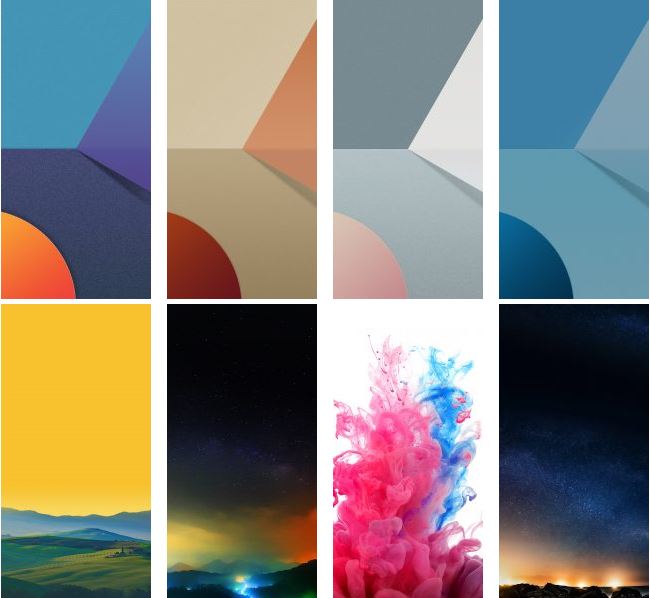
Chinese manufactures have once dominated the low-end smartphone market, yet things have changed now. LG has also launched the LG Q6 Plus at an event in New Delhi, India and with such a device, LG, a manufacturer primarily associated with high-end smartphones has brought the popular FullVision display technology to the low-end smartphone segment too.
However, this might not be enough for all users and some still don’t want to become the owners of a low-end device. Even in such conditions, the LG Q6 Plus Stock Wallpapers remain a temptation.
You can also: Download Asus Zenfone 4 Max Plus Stock Wallpapers or Take Blu Vivo 8 Stock Wallpapers on Android
I am talking about a number of no less than 15 wallpapers that can be found on the LG Q6 Plus device when you first boot up the device. These wallpapers are abstract and come in Full HD+ resolution along with a display having 1080 x 2160 pixels. Just as always, I have attached all the wallpapers down below so that you can take a look at them and select the one you like and save it to your device.
How to Easily Take LG Q6 Plus Stock Wallpapers:
- First of all, you can take LG-Q6-Plus-Stock-Wallpapers.zip from here;
- You must choose a convenient location for the wallpapers such as the desktop;
- Then, simply extract them;
- Use your handset’s original USB cord as you have to transfer the 15 wallpapers to your current Android device;
- Now, you can open the Gallery App and browse the new wallpapers that you have downloaded;
- Press the Menu or the Options key and choose Set as;
- Up next, you have to select Home Screen or Lock Screen;
- One of the new wallpapers will be applied as Home Screen or Lockscreen background on your own device.
See how easy is to: Automatically Update your Wallpapers from a very generous collection of pictures from Google+, Landscapes, Google Earth, Textures, Citiscapes, and not only. Have fun!










User forum
0 messages