How to Automatically Update your Wallpapers
2 min. read
Published on
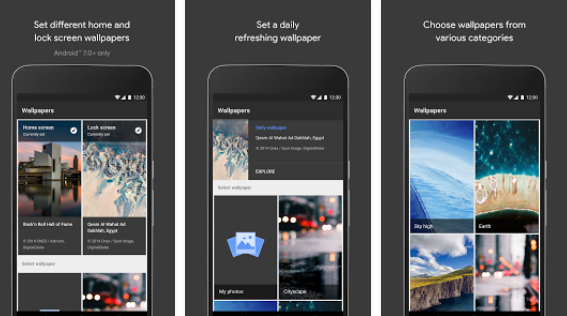
I am sure of the fact that you all want to make the most of your display with beautiful wallpapers and advanced features, so I have in mind a special app for you. Well, I am talking about the Wallpapers app which allows you to make your phone’s display look perfect by choosing images from a huge collection of pictures from Google Earth, Google+, Landscapes, Textures, Citiscapes, and more.
This is actually your chance to automatically update your wallpapers every single day and the very same wallpaper app gives you the chance to choose different images for your lock and home screens. Is this what you also have in mind? Do you like the idea of starting each day fresh?
In order to ensure that the wallpaper on your Android smartphone is updated automatically every day, you just have to complete the detailed procedure:
How to Automatically Update your Wallpapers:
- Take the “Google Wallpapers” app;
- Then, you have to open it. It will show a few categories of wallpapers with various–images and wallpapers for you to use;
- When you tap on a particular category, say Landscapes, then it shall lead you to a huge collection of amazing landscape images;
- In the screen that opens up, you have to tap “Daily Wallpapers”;
- You will now see a small dialog box with a checkbox saying “Download future wallpapers on Wi-Fi only”. Therefore, it’s time to specify whether the app should download wallpapers over your WiFi network or your cellular data;
- If you choose to check this box, then the app will download future wallpapers only when you’re connected to WiFi network. However, if you leave it unchecked and tap Ok, then future wallpapers would be downloaded over your cellular data too.
That’s all you have to do to ensure that your phone has a brand new wallpaper every single day. Do you see how easy it really was?










User forum
0 messages