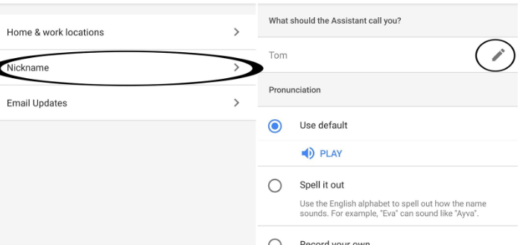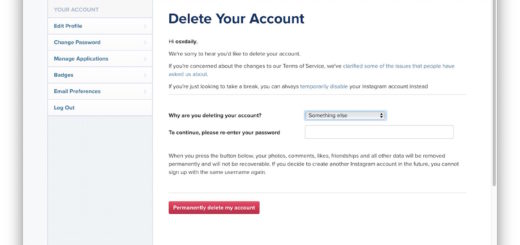Find What Android Version and Build Number you are on
The development of the Android operating system has been going on for several years now and it’s pretty hard to keep track on all the latest versions. Many people want to know what OS version is running on their handsets out of pure curiosity and there is nothing wrong with that.
There are also times when some of you simply come across an app or a game, that requires a certain Android version. The description will say something like Android 4.3 or higher required, but not much help is offered beyond that, so what should you do? In order to clear things up a bit, I’ll show you how to easily find your device’s Android version or build number.
You should know that this information is available in Android’s system-wide Settings screen. Whatever version of Android you’re using and whatever customizations your device’s version of Android has, you should be able to get to it in the same way.
Find What Android Version and Build Number you are on:
- First of all, open the Settings app that you’ll find in your app drawer, or via the Notification pane;
- From here, scroll down to the bottom of this menu;
- What you must do now is to look for the About Phone option. This option is the same in most smartphones, so you do not have to worry that you are not going to find this option because you will most likely find it;
- Select the “About phone” or “About tablet” entry;
- In the About phone/tablet menu, you will now find several details about your smartphone. On some phones, the phone information may be categorized into network, phone identity, battery, hardware, software, as well as legal categories. Try looking inside the software category to know details such as the Android version, software number or build number, kernel version, and so on. In general, you should find your device’s Android version listed about 7 or 8 entries down. Scroll down to the bottom of this same menu and the build number will be listed as the final entry—pretty simple, right?
That’s basically all that you have to do. If you are looking for updates on your OS version, then knowing the build number and OS version will be very useful.