How to Hide Any File Inside an Image on Android
2 min. read
Updated on
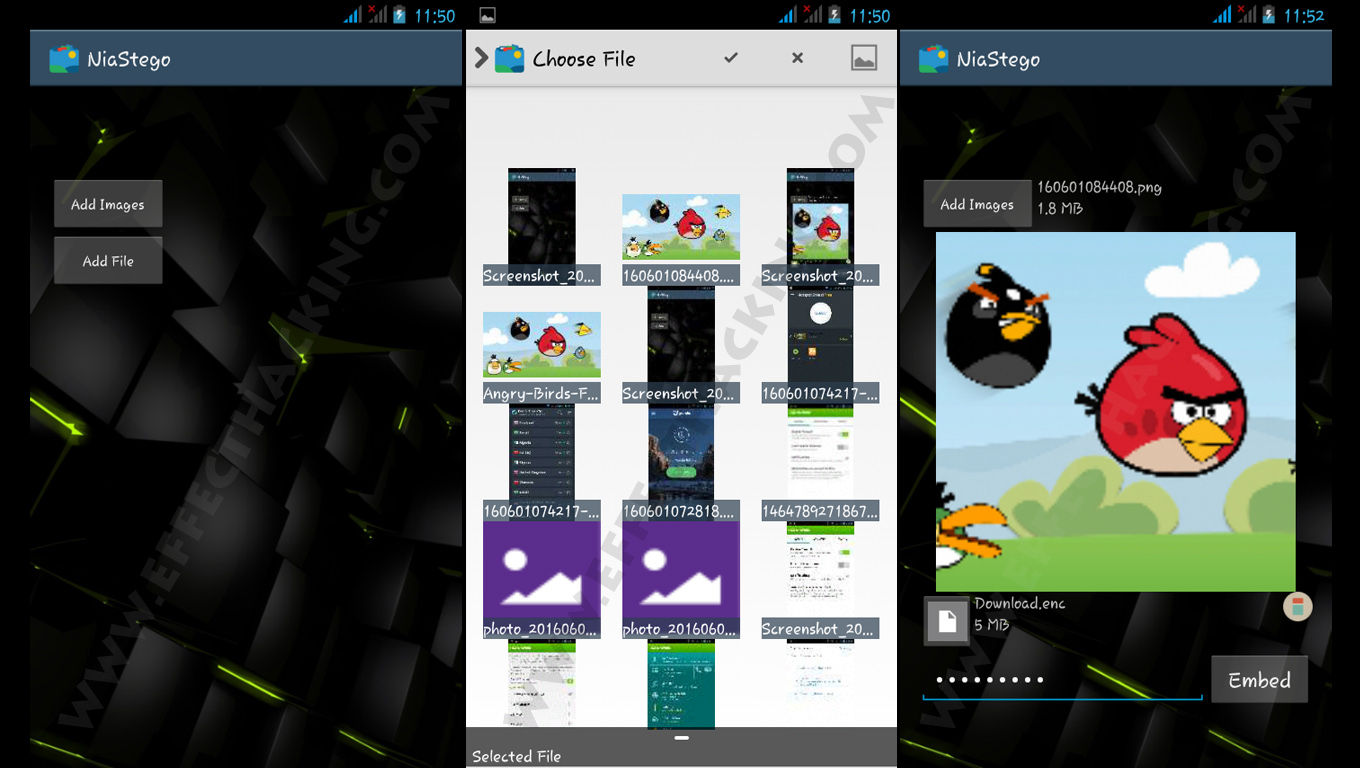
Data hiding using Cryptography is a reality of our days, even if only some of us want to admit it. Android users are professionals when it comes to hiding messages within innocent-looking photos and simple audio files from their phone or tablet. If you also want to encode images with a secret message, here I am to show you how to hide any file inside an image on Android.
To hide a certain file inside an image, also known as steganography, you must simply use an application called NiaStego which uses superior algorithms so that some files will be safely maintained, just as you need them to be. Secrets are embedded within a regular looking photo or more and you can rest assured that no one will discover them.
If the file size is larger than the size of the image, the image will be enlarged automatically, even though it is recommended to use low-quality images in order to save memory storage. And I also suggest not to change the image that has been embedded file, yet images that have been embedded files can be easily copied, moved, or renamed as per your wish.
And the user interface is surprisingly well designed, which is nothing more than a plus for those willing to try it out.
How to Hide Any File Inside an Image on Android:
- Download an application called NiaStego from Play Store right away;
- Install it on your device;
- After completingm the installation process, open the app and you can see an window;
- You must tap on “Add Image” and add a simple image that you want to use for hide files;
- After you have added the image, tap on the image to add your file that you want hide;
- Add your file and type the password that you want to set then click on Embed;
- It will take some time to embed, so have patience;
- After completing the entire procedure, you can find the file at Sdcard/NiaStego/StegoImages.










User forum
0 messages