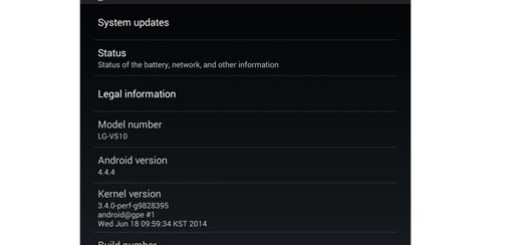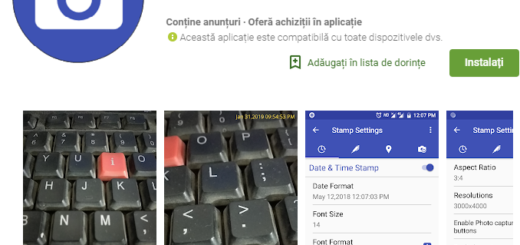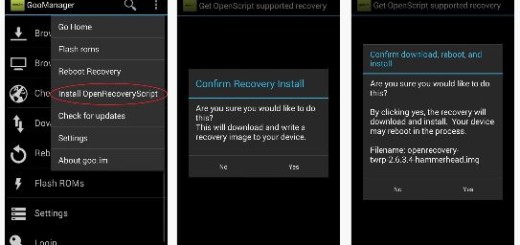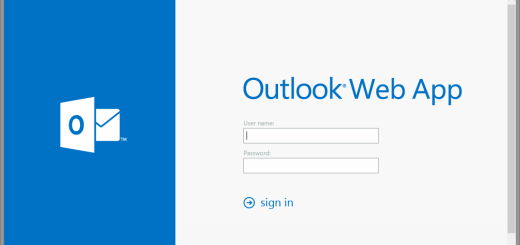How to Recover Snapchat Messages
Snapchat made its name as the only social app, where your photos can be lost forever after no more than a few seconds of looking at them. Snaps and chats sent over Snapchat are automatically deleted once they’ve been viewed or have expired and this cannot please all users. When you open a photo or video on Snapchat for Android and that the display time elapses, the file remains though in the memory of your phone where it is stored with a particular extension.
All received files have that extension which makes them invisible. Then Snapchat instructs Android that these files become invisible
The truth is that there is no data recovery tool that can recover deleted Snapchat messages. Some apps or programs claim to be able to recover deleted Snapchat messages from Android, but they cannot really do the trick. Creators of Snapchat claimed that the only way to keep a copy of the picture is to make a screenshot when you open the photo or video.
The problem is that you have to press the screen to read the message and all taken screenshots are reported to the sender! While Snapchat is designed to delete messages after they are viewed, it also offers users a simple method to save messages for later viewing, so keep on reading.
How to Recover Snapchat Messages (method 1):
To save messages on Snapchat, you can:
- On Snapchat, open the chat you want to save;
- Long press a message and it will say Saved;
- The message will be highlighted in grey, which means that the messages have been saved. The saved messages will remain in both your account and the other contact’s Snapchat account until you unsave the messages.
Therefore, even if you clear the conversation, the saved messages won’t be deleted. So, in order to recover old Snapchat messages, you may start a new chat with a contact and see if the saved old messages will be displayed.
How to Recover Snapchat Messages (method 2):
As I started to tell you, when a Snapchat message or snap disappears, the message isn’t really deleted from your phone memory. It is still in your storage memory, but it is renamed so that you can’t see it. The disappeared Snapchat messages are renamed with the .nomedia extension, so if you could find the .nomedia files and rename them, you could get back the deleted Snapchat messages. For that:
- Install a file manager on your phone;
- Then, open the file manager app;
- You must now open the com.snapchat.android folder;
- Search for .nomedia files on the folder. If you find one, rename the files and remove the nomedia extension, which will allow other apps to display the data so that you can view them again.
Do you know any other ways to recover Snapchat messages? If you do, feel free to share them with the readers below.