How to Increase Audio Volume on Samsung Galaxy S9
2 min. read
Updated on
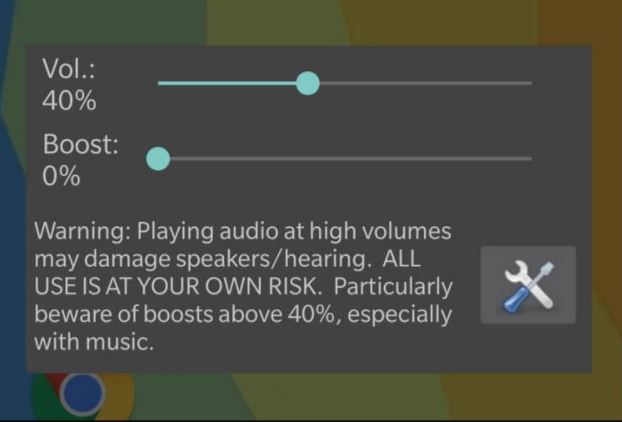
Pre-orders for the Galaxy S9 smartphone are already opened for a few days. Those who pre-ordered the handset before March 7 already received their shiny new Galaxy smartphone, while all others wait for the big date (the Galaxy S9 will begin to hit shelves on March 16). Are you one of the lucky ones? If so, this guide is perfect for you.
The Samsung Galaxy S9 model is a great phone, but one that hasn’t impressed that much in terms of design, bringing a very similar look to 2017’s version. Even more, the handset’s speakers have been tuned to support Dolby Atmos sound, giving most of us a sense of satisfaction regarding the audio coming out from this phone.
However, some buyers already claim that the overall volume and quality of sound coming out of it is not as good as imagined. If there is anything that you can do about it, then learn how to increase the audio volume on Samsung Galaxy S9. This is basically possible with the help of an app known as Speaker Boost.
This application is free to download, and use and it is compatible with handsets starting from Android 4.4 and above, so it works flawless on your model. Even more, it works in real time, so there is nothing stopping you from adjusting it for best output volume on your smartphone. And even if you are satisfied by what you have, note that this application is very useful too for those specific times when you encounter low volume media files or applications.
How to Increase Audio Volume on Samsung Galaxy S9:
- Grab Speaker Boost from Google Play;
- After you have installed this application, just open it;
- Then, you must tap on Speaker Boost. That will open a pop-up type screen with two options that can improve the volume level. I am talking about:
Volume – this is the current volume level of your phone;
Boost – this option is the one that gives a boot to your current volume, so it is just what you wanted.



User forum
0 messages