One-click Root Solution for Motorola Devices (including Moto X)
4 min. read
Updated on
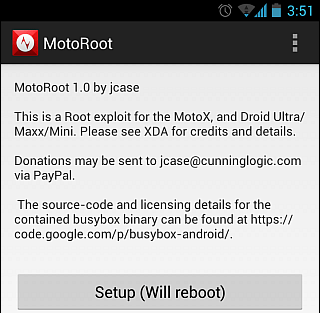
Not too long ago an XDA Forum member (Justin Case) has released a new rooting app for several devices. The list isn’t that long, but it certainly includes exactly those handsets that we were interested about: none other than Motorola Moto X along with the members of the popular Droid family including Droid MAXX, Droid Ultra, as well as Droid Mini. We want to tell you that we have chosen this MotoRoot app given the fact that it is one of the easiest methods to get Root Access on your Motorola handset in one click. Even more, if the device that you own is Droid Maxx, this One-click Root solution also comes with an Unroot option, so there is no problem if you change your mind and you want to unroot the handset. A single tap will be more than enough if you use this MotoRoot App.
You probably know that this rooting solution will let you customize your Motorola phone just the way you want it, but there are though a few things that we must warn you about from the start. First of all, this rooting method will work only if your Moto X, Droid MAXX, Droid Ultra or Droid Mini device features Android 4.2. But if you upgraded the OS to Android 4.3 version, it is already too late to try using it. Besides that, we have already told you that only these ones are the supported devices, not to mention that you will void its warranty.
The procedure is not a risky one at all, but you still remain the only one responsible for any damage that might occur to handset or its components. For that, we consider that it is necessary to back up your important data; if something goes wrong, you could end up losing not only your apps, but also files on the internal memory. And you also have to enable USB Debugging on your device.
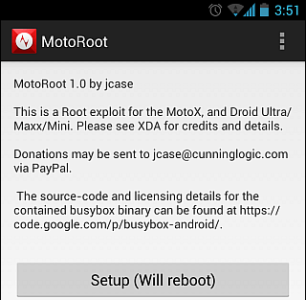
How to Root your Motorola device by using the MotoRoot App:
- Download the MotoRoot app for the Motorola Maxx, Mini, or Ultra from here; if you are the owner of a Moto X device, the carrier plays an important role, so choose the appropriate file for your device: MotoRoot for ATT (download it from here), MotoRoot for Verizon (download it from here), MotoRoot for USCellular (download it from here), MotoRoot for Sprint (download it from here), MotoRoot for Rogers (download it from here).
- Install it by running the command: adb install -r motoroot-.apk.
- Run this app on your handset.
- Tap on the ‘Setup’ button and wait for the handset to reboot.
- Install SuperSU from the Play Store (download it from here).
- Your phone will reboot and soon the rooting process should be over.
If you want to unlock the full potential of your new Motorola device, you don’t have to imagine that this MotoRoot App is the only solution. A much more stable app known as PwnMyMoto is also available and it actually does much more than simply gaining root access; we are also talking about gaining write to system and gaining system user as well, by modifying the code to bypass the write protection initially applied to system.
How to Root your Motorola device by using the PwnMyMoto App:
- Download the PwnMyMoto rooting app from here (the same link can be used for all four Motorola Moto X, Maxx, Mini, or Ultra devices).
- Install it by typing the following command in adb shell: adb install -r PwnMyMoto-.apk.
- Run the app on your device.
- Install SuperSU from the Play Store.
- Tap on the ‘Setup’ button and after your phone reboots normally, it will be rooted.
If you still have questions regarding any of those steps, feel free to use the comment section bellow. We’d be glad to help you! And don’t forget that you can also get more information about the One-click Root method for Sony Xperia and Samsung handsets or how to root your Google Nexus 4 or your Verizon HTC One.










User forum
9 messages