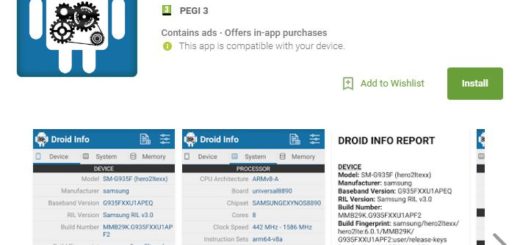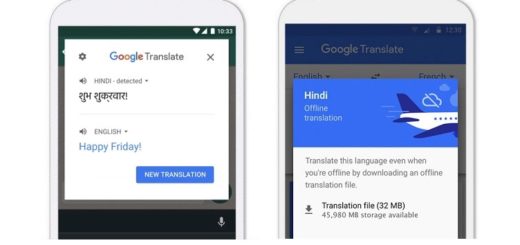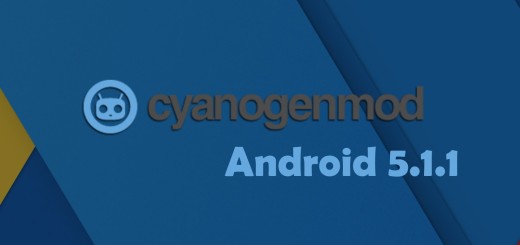Solve Motorola Moto Z2 Sound Cuts Out Issues
Motorola completely revamped their flagship series with the jump from X to Z, with a complete change when it comes to look, build quality, as well as software features. Your Moto Z2 handset looks better than ever and it performs beyond many users’ expectations, but issues are not out of the question. That said, as is the case with any smartphone, small errors pop up when you less want them, but don’t be dissapointed.
For those that own a Motorola Moto Z2 device, you may want to know how to fix the problem with sounds cuts out. Some of the problems noticed on the handset include sound problems when talking on the phone which are often caused by Bluetooth and in the end, sound cuts out on the handset.
Be sure of the fact that all these issues that are giving you trouble should better be corrected. Here’s what to do in order to put an end to this unacceptable behavior.
Solve Motorola Moto Z2 Sound Cuts Out Issues:
- To help you out from the start let me remind you that dirt or dust may be logged in your device’s microphone. This is why you should better try blowing air into it in the attempt to free them and get them out;
- Turn your Motorola device off as it’s always recommended in such cases to perform a soft reset, take the sim card out and place it back in and switch the device on;
- You may also discover that Bluetooth is the culprit. Make sure that Bluetooth is switched off or disabled the device to avoid maintaining the situation;
- Sometimes apps can conflict with each other, causing problems. Clear the cache on your Moto Z2 and rule out this possibility too:
- Power off your handset;
- Simultaneously press the Power, Home and Volume Up keys;
- Continue holding all three keys until the Moto Z2 begins to boot;
- You should see the words “Recovery Mode” overlaid on the normal boot screen;
- Use the volume keys to navigate and the power key to select;
- Now, you msut choose “Wipe cache partition”;
- Confirm by selecting yes;
- In the end, reboot your device.
- In the worst case, you may have to Factory Reset the device, so be careful about backing up your data. You don’t want to lose anything, I am sure of that!
These are the most effective workarounds and solutions to get your Motorola smartphone back to its best with the minimum of fuss.