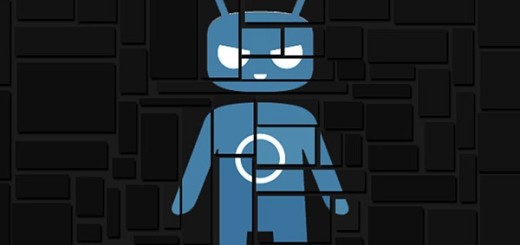Disable Bloatware from the New Galaxy S7
Are you the owner of a Galaxy S7? This smartphone seems to have it all and I get your excitement, but at the same time, there are also other less pleasant aspects (if I can call them like that). This time I am talking about all those carrier-branded apps, along with so many other third-party offerings that you might feel overwhelmed.
I don’t say that some of them are not at all useful – I would be lying to think that, but there’s also so much junk there that it’s simply impossible to pretend that everything is ok and look in the other way.
I am sure that you can pretend that their presence is not an annoyance sign, buy the truth is a different one: even if you aren’t using them and forget all about their existence, many of these apps (bloatware) may still run in the background of your Samsung Galaxy S7, eating up system resources and spamming you with notifications. Is this something that you are willing to accept? You should think twice before answering to that!
That is way I am going to explain how to disable all the bloatware apps you have no interest in. And be sure that the procedure is not at all a complicated one, so take your Samsung Galaxy S7 and let’s begin!
How to Disable Bloatware on the Galaxy S7:
- Open your app drawer;
- Tap and hold the app you want to delete or disable;
- At the end, just drag the icon over to the trash can icon on the top left of the screen.
The handset houses various system apps, the company’s TouchWiz UX and more and I get your frustration, but are you also aware of the fact that the very same device has something special? I am talking about the Galaxy S7 “Adoptable Storage” controversy, as Samsung initially declared it would not support this popular Marshmallow feature.
As it turns out, however, some good news is still on the horizon and the company changes its mind. While the Galaxy S7 takes up a huge amount of internal space from the get go, the Adoptable Storage could also solve this issue. So, the flagship lets its users to move apps to SD after all.
Despite of what you might think at first, they are not at all system apps. So, let’s just say that the Korean company fills up 8 GB of storage with bloatware, but it also gives you the chance to install more apps on an SD card.
Removing the apps or simply enjoying this feature – well, the choice is all yours!