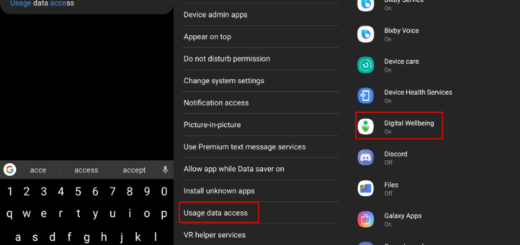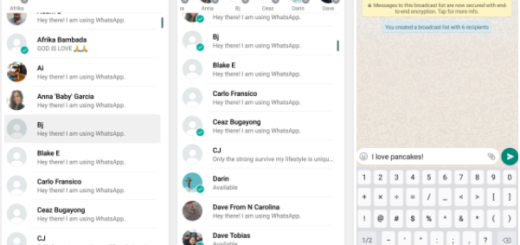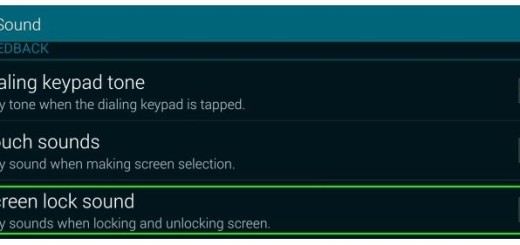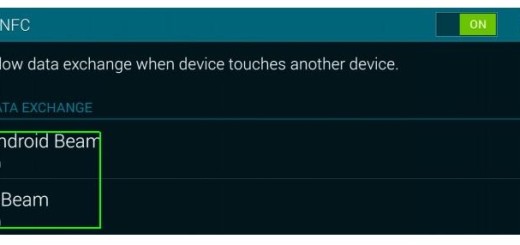How to Check the Galaxy S7 Touch Screen Functionality
If you are not sure whether the touchscreen of your Samsung Galaxy S7 is working properly or not, I totally get you. I have been there too and I was wondering if it’s all in my head or for real. The truth is always the best, so I am glad to tell you that you can quickly check and see if you are right with the help of this simple method.
Samsung has introduced for such situations a so called service or test menu. With this service menu, the touchscreen function can be tested in less a minute and like that you will identify any potential defects or errors.
Unfortunately, this can happen from time to time even on the touch panel of a handset such as Samsung Galaxy S7, so test it right away and avoid letting such a problem unsolved.
Here you can find and start the touchscreen test on the Samsung Galaxy S7, so don’t hesitate to follow the steps as they are given:
How to Check Galaxy S7 Touch Screen Functionality:
- Open the phone app and navigate within this on the keypad;
- After that, you have to enter this simple code: *#0*#;
- You will now see the secret service menu of your smartphone. I am talking about a screen with a lot of tiles where every single tile represents a new test that you can perfor to your device’s touch screen;
- As long as you are here, feel free to test the touch display with tapping on the tile that says: “Touch”;
- At that point, a pattern will appear on the display;
- It’s time to swipe this pattern with your finger and you will see that the areas that are recognized by the touch screen correctly are marked with green;
- Also move the fingers on the place where you think that the display has a defect;
- If a certain area is not marked with green or painted with no black line, then there are big chances to discover that at this spot of the display, the touch sensitivity is indeed defective;
- Swipe with your finger at the edges and on the two diagonals in order to finish the test.
I can only hope that the touch screen test is positive on your Samsung Galaxy S7, but if it isn’t, don’t accept the situation. Depending on how the results of the test look, you should also take in consideration taking your Samsung Galaxy S7 for repair.