Correct Distorted Color and Picture in Boomerang App
2 min. read
Updated on
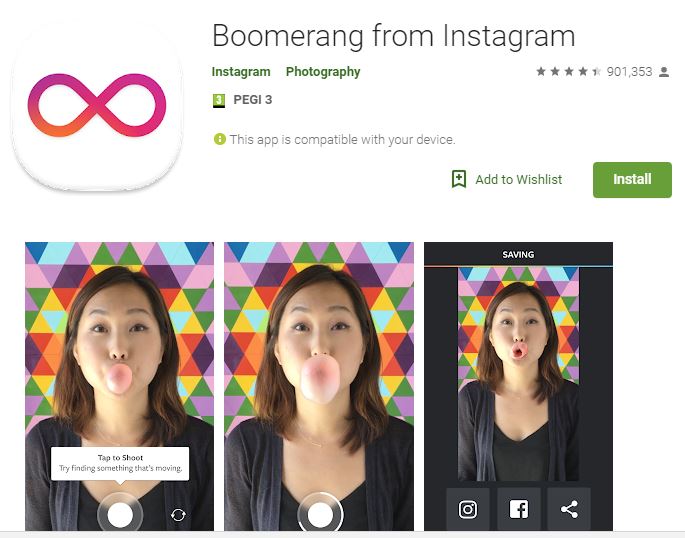
The Boomerang from Instagram app makes everyday moments special. Find something or someone that’s moving, or create a video selfie by switching to the front-facing camera. There’s just one button that you need to tap and the Boomerang app does the rest: to be more precise, it shoots a burst of 10 photos and turns them into a delightful mini video that you’ll love. So, you may create captivating mini videos that loop back and forth, then share them with your friends and enjoy the results every single minute of the day.
However, the distorted color and picture when using the Boomerang app is not something that you can omit. The Preview usually works well and colors seem to look great, but after clicking the Save /Share button, things simply end up going wild. The output videos have bands of discoloration, and the videos look very shabby. Users were confused about this situation, some of them even tried to reinstall the app a couple of times, but no help.
How do you correct that? There’s no fun to have that instead of the mini video that you dream of! For whatever reason, turning the “full screen mode” off fixed the problem for plenty of Android users and it has become the best fix that you can try.
So, the issue only occurs when you are using the app in full screen mode and if you disable this, the problem is gone too:
How to Solve Distorted Color and Picture in Boomerang App:
- At first, you have to go to your phone’s Settings;
- After that, go to Display tab;
- Up next, go to full screen Apps;
- In the full screen Apps, all you have to do is to uncheck the Boomerang App.
These simple steps can fix distorted color and picture when using Boomerang App. I am just wondering if anyone else found another tip for solving this problem. If you know of such a solution, leave a comment in the below area.










User forum
0 messages