Change your Device's Minimum Brightness Value
3 min. read
Updated on
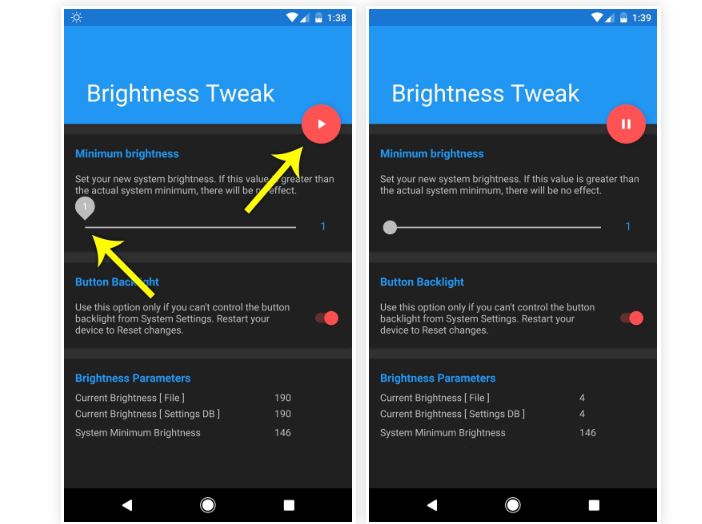
At night, no matter how dim your Android’s screen gets, you still have the very same problem: in darkness, the lowest brightness setting on your Android handset ends up giving you a headache and that feeling that you cannot keep using your device any longer. But sometimes you have to do it, so what do you say about using a special tool?
Well, depending on your current Android device, when you lower your brightness slider all the way to the minimum, you simply discover that the manufacturer has the option of setting a minimum brightness s high as 5 or even 10. Developer Arbusk has though created a tool that lets you change your device’s minimum brightness value, which means that in most cases, you can make your screen considerably darker when it’s set to its lowest brightness setting.
The app is simply called Brightness Tweak and I am sure that you will love to discover that it doesn’t include any more features or preferences than it needs, which means it’s fairly simple to use. For that to be possible, you must be the owner of a rooted Android device running on Android 5.0 or higher and with Unknown sources enabled; then, just follow the below procedure:
Change your Device’s Minimum Brightness Value:
- First thing first, you need to take Brightness Tweak;
- After that, tap the Download complete notification and press “Install” when prompted;
- Open the app and tap “Grant” on the Superuser access request;
- From here, you’ll be greeted by a setup guide. Go ahead and flip through this;
- You’ll be then prompted to grant an additional permission that lets the app lower your minimum brightness. You must tap OK when prompted;
- Next, you have to enable the switch on the subsequent screen;
- Hit the Back button to return to the app;
- Now, you’ll land on the app’s main and only page. Here, you can drag the slider to change the minimum brightness value. This can be set anywhere from 1 to 5, so the choice is all yours.
Remember that the app will need to run in the background the entire time you want to keep the brightness down. Since you’ll most probably be using it over the night, that shouldn’t be much of a problem. To know that it is there, doing its job, you will see a persistent notification in your notification tray.
How much of a difference has this tiny tool made on your Android device? Let me know what you think of it in the comments section below.










User forum
0 messages