How to Loop YouTube Video on Android via Musepic
2 min. read
Updated on
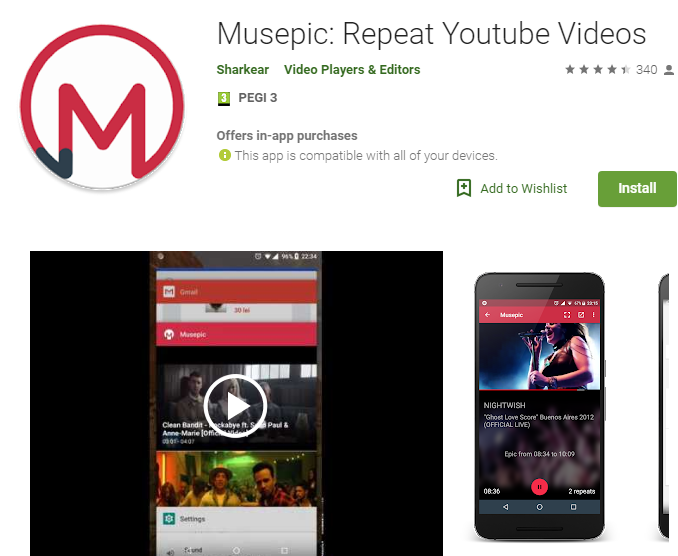
There is no native method to play YouTube Videos repeatedly or in a Loop on your Android device, but this doesn’t mean that there ae no alternate methods to Loop YouTube videos on your Android phone too. To be more precise, there are various apps which you can choose to help you for looping the videos on YouTube.
Many apps are free and, while others are apps are paid to provide complete support for repeating the videos, so if your option is to get the very best, but without paying, then Musepic: Repeat Youtube Videos should be your one stop this time. This app has all the videos that are on YouTube. And if you have ever been trying to learn something by watching a Youtube video, and you keep having to stop and rewind the video to watch certain parts over again, you know how frustrating it can get.
Besides the fact that it lets you play videos on a loop, this app also lets you choose specific parts of the video to loop. So, you may even choose the video segments that you’d want to loop, then play them in a floating popup, outside Musepic app and finally, share it with friends.
How to Loop YouTube Video on Android via Musepic:
- First of all, download and install the Musepic app which offers YouTube video looping;
- After installation, run that app and search for the video which you want to loop;
- Once you’ve opened it, adjust its start and end points – this step is optional;
- Toggle the Loop button on and save it;
- You will now see a mini prompt at the bottom of the screen. Tap on the Play it option and you’ll be sorted;
- If you want, you can count your repeats at the bottom of the screen;
- If you want to edit your track, then you can also tap on the three-dot menu and hit Edit.
If there is some topic which you want me to cover, please let me know in the comments section down below.










User forum
0 messages