How to Update to Android Messages V3.5 with Dark Mode Support
2 min. read
Updated on
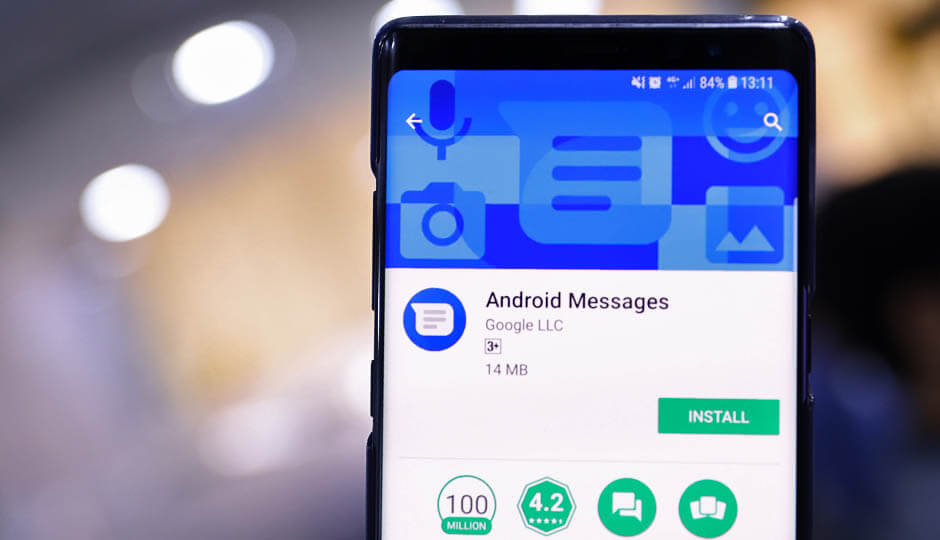
Android Messages is one of the best texting apps on the Play Store, and with the new v3.5 update that’s rolling out, things are even more promising than before. This basically brings the a revamped UI and a Smart Reply feature that people asked for such a long time. Everything looks fresh: the latest theme is switched to a stark white background and the app bar is no longer Blue.
The “Start chat” floating action button is a joy to use, while “Messages” is centered in the app bar that merges with the white status bar. And besides all these, the latest version 3.5 also brings the dark mode support that it’s perfect if you run out of ideas when it comes to doing your very best to preserve your battery’s limited juice.
The Dark mode is for sure my favorite feature of the latest update for the Google Android Messages. If you think the same, you can easily enable the Dark Mode from the main overflow menu. And in case of already updating your device, but you are unable to see the new theme, you can “Force Stop” the app and then, simply relaunch it to get the theme.
If you need a little help with that, just let me be your guide. And even if I don’t usually recommend installing an APK from any sort of third party sources, this time I can assure you that it is perfectly safe and it won’t affect your phone in any way, but quite the opposite, this is a reliable source.
How to Update to Android Messages V3.5 with Dark Mode Support:
- First of all, you have to grab Android Messages V3.5.012 from this third-party listing with no worries;
- Go to Settings;
- Then, find your way into Apps;
- Now, it’s time to access Messages > Force Stop;
- Once you do that, you can enjoy the new UI for the Android Messages with a new option to enable dark mode. Just use and let me know if you like the change!



User forum
0 messages