Activate Flight Mode on your Samsung Galaxy S9
2 min. read
Updated on
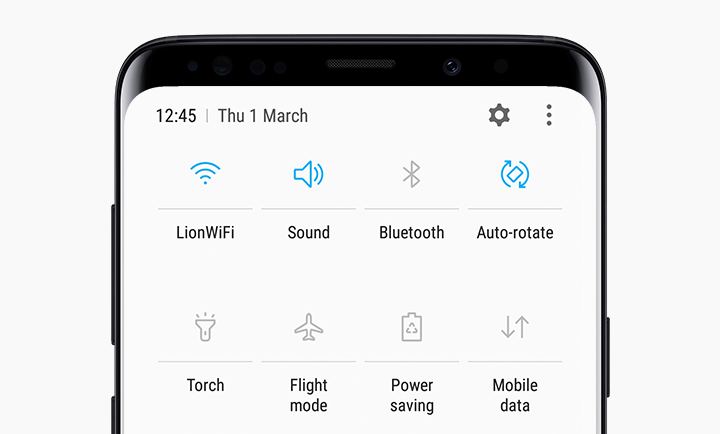
Flight mode aka Airplane Mode is a setting available on Android smartphones, wearables and tablets, that when activated, suspends radio-frequency signal transmission by the device and your Galaxy smartphone is no exception to that. When do you need to activate this on your Galaxy S9 smartphone? Well, you can turn off all wireless connections on your handset so it can’t cause any interference with sensitive equipment in a plane.
After all, it is known as “Flight mode” since it’s often used when in flight or aboard an airplane and that’s the reason why it’s represented by an airplane icon. The same thing goes for those times when being in a hospital, not to mention that its uses can also extend to saving some battery life on your Galaxy S9 and even solving various connection or lag issues that you are dealing with lately.
What happens if you do that? You can use your mobile phone in flight mode, but you can’t send messages or make any sort of calls. And even if Flight Mode will turn off connections on your device, you can turn your Wi-Fi and Bluetooth signals back on without disabling it.
No one tries to stop you from reading a few pages from your favorite online book or listening to some quality music, be sure of that!
How to Activate Flight Mode on your Samsung Galaxy S9:
- First of all, you must swipe down from the top of the screen to bring down the Notification Panel;
- Then, you have to tap on the Flight Mode icon;
- Confirm you understand that Mobile Data, Calls and TXT will no longer operate by tapping on OK;
- When it’s on, the Airplane mode icon will show in the status bar. Then, tapping again the Flight mode is the required step for disabling it in a blink of an eye. Pretty simple, right?
See more helpful tips and tricks on how to do clever things on your Samsung Galaxy S9 since you’ve got so much work to do!










User forum
0 messages