Change Icon Shape on your Nokia Android Oreo running Device
2 min. read
Updated on
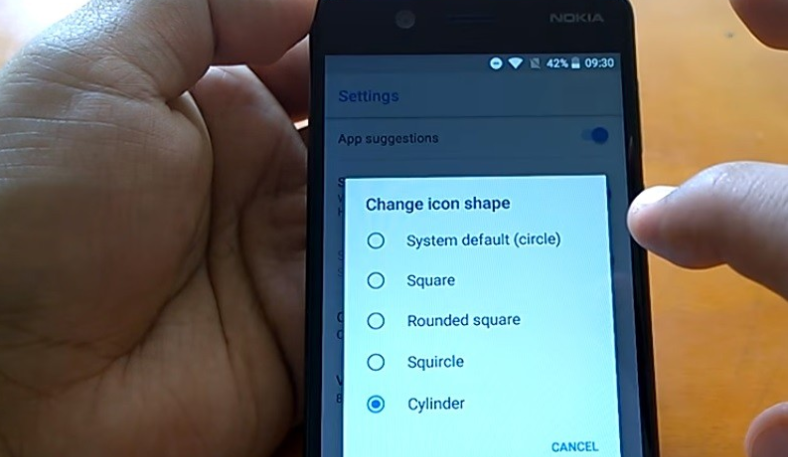
While many of us started to feel the taste of some amazing custom launchers, not all of us look for such changes. Yes, I know that for example the Pixel Launcher has a number of cool features that you’re not really able to get anywhere else. I am talking about instant access to the Google App, features like Notification Dots, or plenty of interesting icon shapes for users to enjoy, but what if you don’t want a new launcher, but you are simply looking for ways to change the app icon shape in your Nokia Android Oreo running device?
It’s quite easy to change icon shape in pretty much all Android Oreo 8.0 handsets even if different models have different settings to access in order to change the icon shape. Focusing our attention exclusively on your Nokia phone, let me tell you from the start that you can set icon shape from circle to square, to rounded square, squircle, cylinder or even that beautiful teardrop and not only.
Yes, you can easily change the look of icons on your Nokia device running Android Oreo without even having to think of options such as downloading a new launcher, crazy icon packs or any other similar tools. Just follow the steps detailed in this procedure and you will see how convenient this is:
How to Change Icon Shape on your Nokia Android Oreo running Device:
- To begin, you have to long press on your device’s Home-screen;
- Then, tap on Home-screen settings;
- Now, you can go to “Change Icon Shape”;
- Here, you are free to choose any icon shape of your choice;
- Your Nokia phone will apply the shape and automatically bring you back to the Home screen. Note that this will change icon shape for all system and pre-installed vendor apps. At the same time, certain 3rd party developer apps can also change their icon shape, but only if the developer has enabled its support.
Which shape option is your favorite? Use the comments area to let us know too!










User forum
0 messages