Verizon Galaxy S3 Update To Android 4.3 Available
2 min. read
Updated on
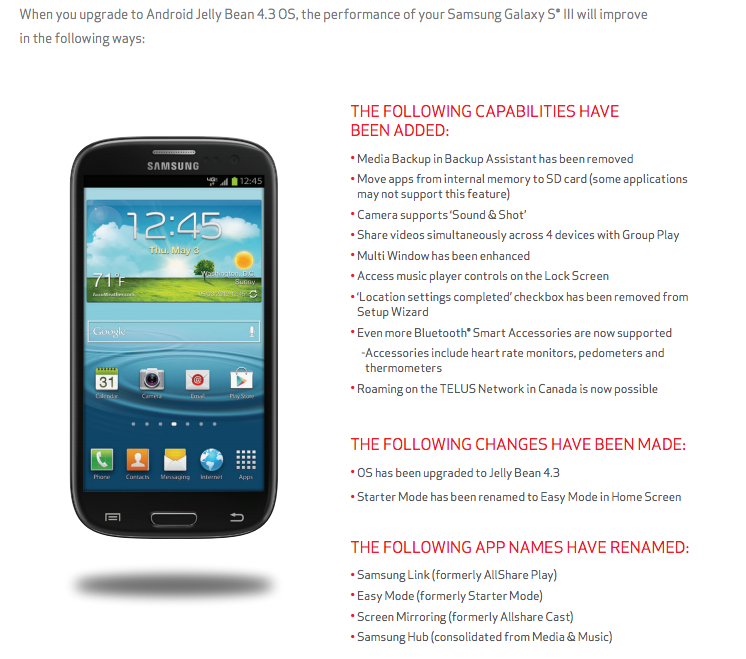
The Verizon Samsung Galaxy S3 is finally in line to update to Android 4.3 Jelly Bean OS. The carrier has just announced the big news and it seems that some devices have already received the update having the build firmware VRUCML1. You can only expect that it will come with an attractive package of new features such as Samsung KNOX, Samsung Galaxy Gear support, enhanced Multi Window, camera improvements, as well as roaming possibility on the TELUS Network in Canada. Besides that, four apps name have been changed as it follows: Samsung Link instead of the previous AllShare Play, Screen Mirroring for the previous AllShare Cast, Samsung Hub for instead of the former Media&Music and finally, Easy Mode for Starter Mode.
This build firmware that we have just told you about is currently available over-the-air and it will continue to rollout until will reach to all Verizon Galaxy S3 smartphones. So, a notification will appear on your smartphone any moment and you’ll have to tap OK in order to continue. Like that, your Verizon Galaxy S3 will power off and then power back on and the installation will begin.
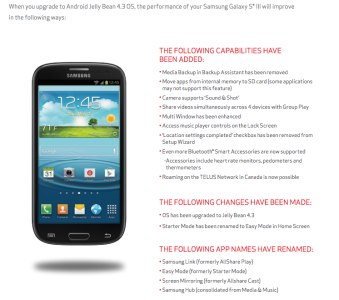
We cannot estimate an exact period of time, so for those who would prefer not to wait any longer, there is another way to enjoy all these improvements much faster. If you are one of them, then you have the possibility to manually check the update by going into Settings > About Device > Software Update > Check for Updates section, as our source also informs us.
Or, if you are roaming, you shouldn’t be expecting at any system update notice. This won’t happen and you’ll have to go in an area where Wi-Fi is available. After enabling Wi-Fi on your handset by going to “Settings” > under Wireless & networks and touching “Wi-Fi ON” to enable, you must select a Wi-Fi network and connect. The update notification will appear on your Verizon Galaxy S3 and if the system update fails to install, you will immediately receive an error screen. In this case, we advise you to remove and re-insert the battery and the smartphone will power on with the original software ready for you to try once again the installation process.




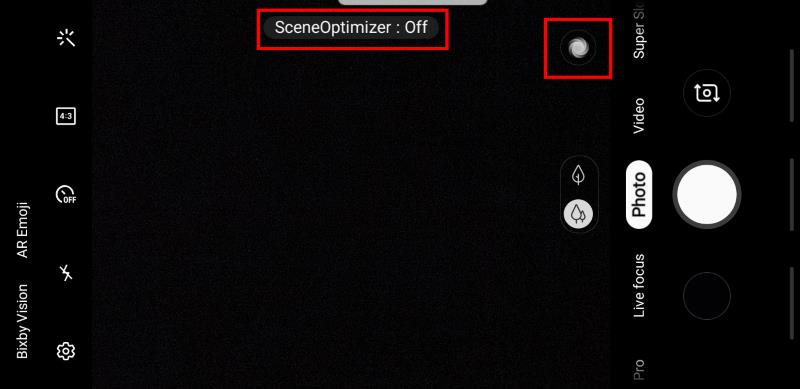
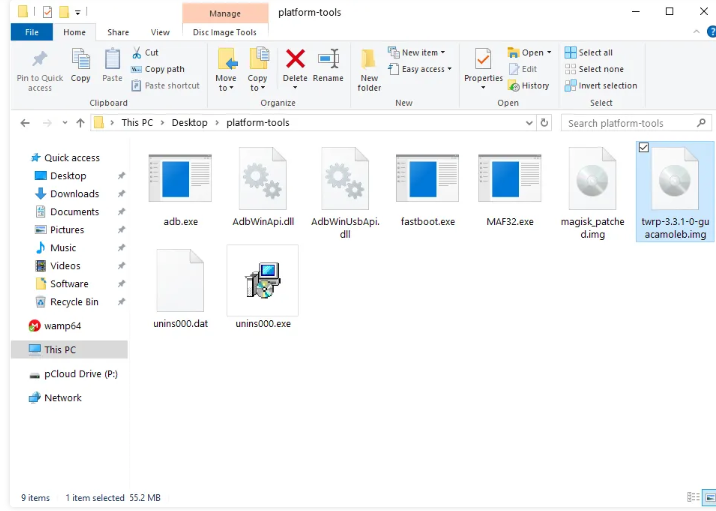

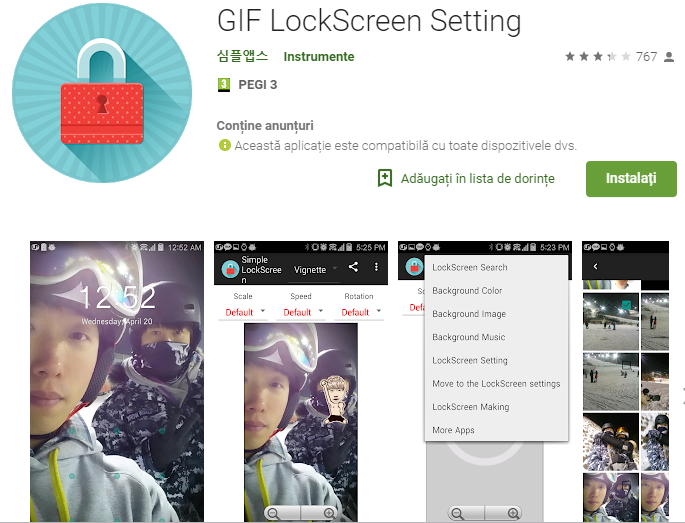

User forum
0 messages