WhatsApp: Reference and Reply to a Specific Message
2 min. read
Updated on
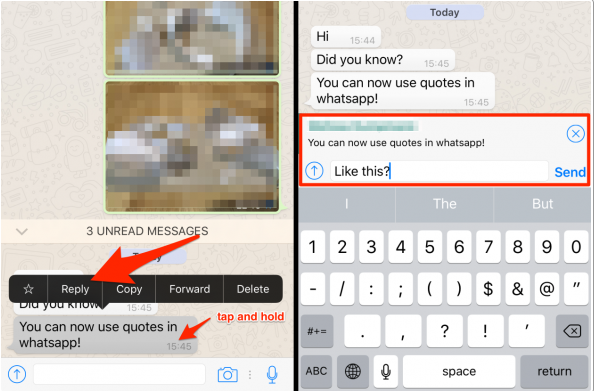
If you’re old enough, you might remember the time when SMS messages burst onto the scene. They were though pretty expensive and no one liked that. Those days are long gone. Now we can drop notes to other people instantly and from pretty much anywhere. And on top of it, WhatsApp has revolutionized the communications world as this service is totally free now. Why not enjoying this? That’s precisely what I have been doing in the past few days. I am discovering more and more about this app on Android and so do you.
So, have you ever been talking about multiple things in a WhatsApp chat and need to reply to a specific message? Good question. When replying to a message in a fast conversation with lots of individual messages, things can get confusing in no time. To reply in a manner that is readable for the other party or parties and keep things visually organized, you may try the new WhatsApp quote feature.
This works for group chats and individual chats too. It contains a reference to a message through quoting the WhatsApp message. WhatsApp basically lets you reply to a particular message, presenting it above your reply to make it easy for the person or people you are messaging to see what you are replying to.
Reference and Reply to a Specific Message:
- Go to Chats from the very start;
- Then, just tap Specific chat;
- You must now go to Specific message > Long Press;
- Now, hit the option that says Reply;
- Then, you can enter your reply as you would with any message;
- You will see the quoted WhatsApp message in a separate preview above the text input field. When you’re ready send it by tapping the “Send” button;
- Your final message will contain the WhatsApp quote above the reply you sent. Even more, by tapping the block-quote or quote inside the new message, members of the conversation can then automatically scroll up to the referenced message. Isn’t it super convenient this way?



User forum
0 messages