How to Use Simple Call Forwarding on your Android
2 min. read
Updated on
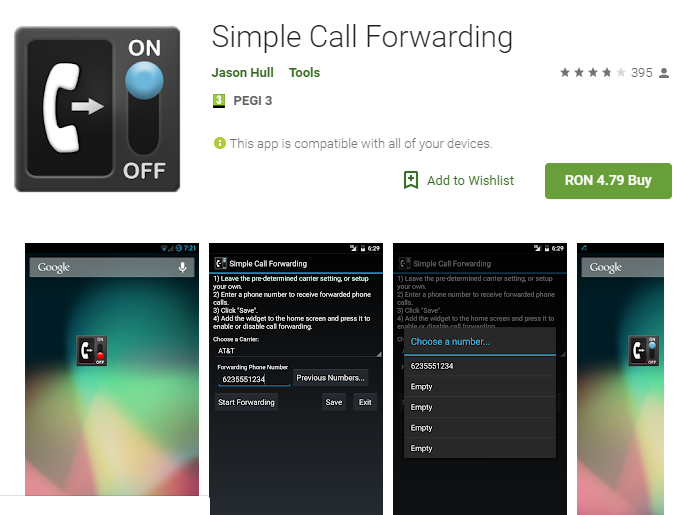
Do you also want to gain easy control over your handset’s ability to forward calls? Looking for the best call forwarding apps is more of a challenge than it used to be, but do not worry. I am always here to help. On Android, there are a couple various for forwarding calls. This even includes the ability to forward missed call information to an email address, you know.
This is ideal if you left your phone at home before your commute to work, or if you just lost your phone but still want to keep on top of things, but it isn’t the only way. And before making any suggestion, you know what I have in mind. Before installing any sort of app, you should check to see whether your Android phone has an integrated option for it.
If you know for sure that it doesn’t, then Simple Call Forwarding is precisely what you need. As the name suggests, this application is super simple. Simple Call Forwarding is really a widget that forwards your calls to a new number on one of various support carriers in the UK and the US.
You must though be careful about something. The app supports standard call forwarding (forwards all incoming calls without ringing first), but this isn’t the only thing to take in consideration. You should also verify your plan supports call forwarding before purchasing.
How to Use Simple Call Forwarding on your Android:
- First of all, grab Simple Call Forwarding into your Android;
- The purchase price is nothing to scary you off, so simply tap Accept & buy;
- Then, you need to configure Simple Call Forwarding. At first, choose a carrier. Note that this is the carrier on the source phone (not the phone the calls will be forwarded to);
- Then, add the forwarding phone number: The number the calls will be sent to;
- Once you’ve set these two options you are good to go. You just have to click Save & Start to begin the process and voila. Your calls will now be forwarded to the new number.










User forum
0 messages