Turn Cortana into your Personal Reminder
2 min. read
Updated on
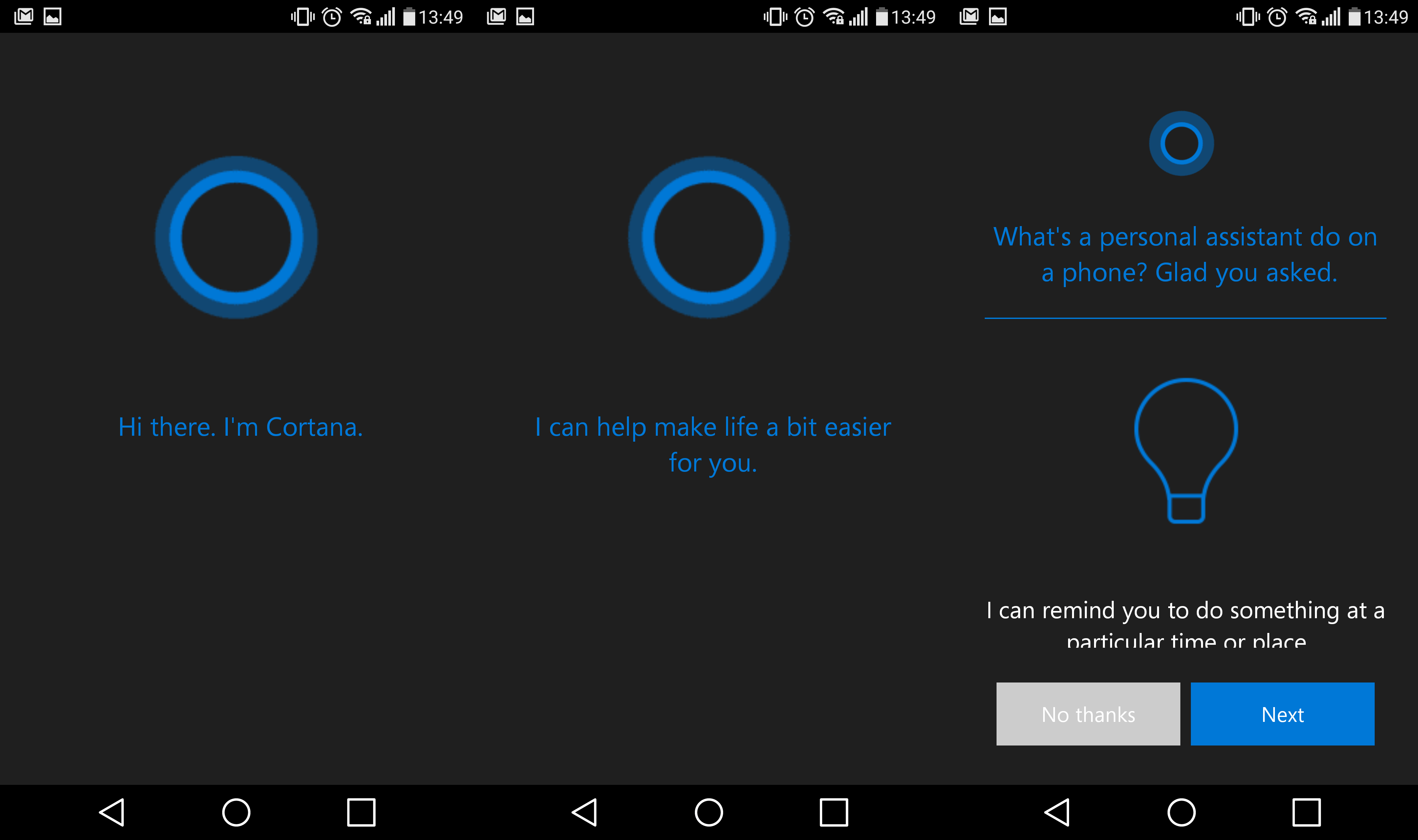
Google Now and Siri both have reminders features, but Cortana does the same thing too. You might think that you can remember it all until it happens one day not to do it. You forget one item from the grocery list and your wife goes insane. And let’s not even talk about meetings, exams or birthdays. That’s why you should better turn Cortana into your personal reminder – to make sure that such things could never happen again in the future.
Microsoft Cortana is a great companion for those who want to keep the things simple all the time. So, why not enjoying all that it can offer you? The reminder feature here on Cortana works almost similar to its competitors when you ask it to remind you about some events that matter to you.
Cortana directly stores the event on your Microsoft calendar and of course that you have no reason to be worried about. As it can sync data with Cortana on Windows devices, be sure that your reminders, as well as other notes will be accessible universally across your devices without further installation.
Do you want to give it a atry too? Wise choice, I could say! In order to add a reminder on Cortana, all you have to do is to follow these steps:
Turn Cortana into your Personal Reminder:
- First of all, you have to open the Cortana app on your Android device;
- Then, just swipe in from the left;
- The next step is to tap Reminders;
- Up next, you have to tap the (+) icon;
- You can now create reminders based on times or places, as you wish. That’s how easy is really is!
That was all for today, but do not stop here! Just let me know if you need any extra help with that or if there’s anything else that you’d like to know about Cortana. I am eager to be some sort of an assistant for you as well, even if not as Cortana is next to you twenty four hours a day, seven days a week.










User forum
0 messages