How to Scan any Type of Documents with Fast Scanner
2 min. read
Updated on
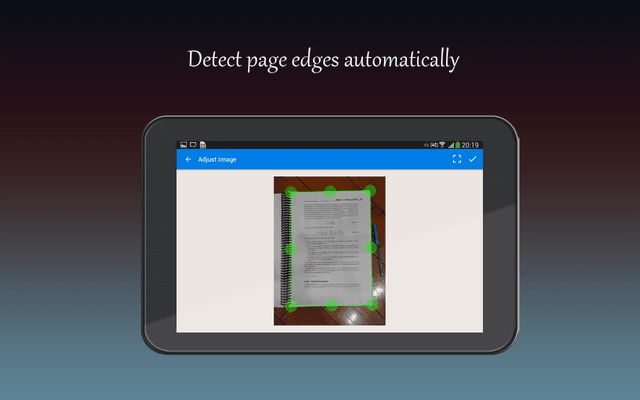
Correct me if I am wrong, but scanning with your Android phone can be a much faster process than using a desktop scanner. At the same time, Android scanner apps let you access documents from the cloud and also have powerful editing features you can enjoy.
Fast Scanner is a great scanner app to install into your Android. You’ll find most of the typical features and a bit me for those who like to be different. It supports the key features for document scanning and sharing. And at the same time, you need to know that the UI is simple enough and we enjoyed the scan quality and tools included. Just keep on reading to find out more about what it can do for you too.
Fast Scanner – a must for every person
So, Fast Scanner scans any type of documents, ranging from a receipt to multiple pages book. Therefore, you may use it for any of your documents, receipts, notes, invoices, whiteboards and other paper text.
Scans are saved to your device as images or PDFs. But you may also Open PDFs or JPEGs in other apps like the free Dropbox app (or Evernote, SkyDrive, GoogleDrive app) to send to clouds or fax apps. Yes, you’ve heard it right.
The app also supports cloud printing. And the developer also has a fax sending app that works in case you need to fax documents. The free version seems to limit the number of documents you can scan, but the Pro version removes this restriction.
That’s why I find Fast Scanner as being a must for every person, be it a school student, college student, business person or any other person. The app lets you scan your photographs and documents in high quality which makes it easy for the person to read the texts present. And then, the possibilities seem to be unlimited.
Grab Fast Scanner: Free PDF Scan into your device and let me know what you think of it. The comments area is waiting for you!










User forum
0 messages