Enable Adaptive Battery on your Galaxy S10E Smartphone
2 min. read
Updated on
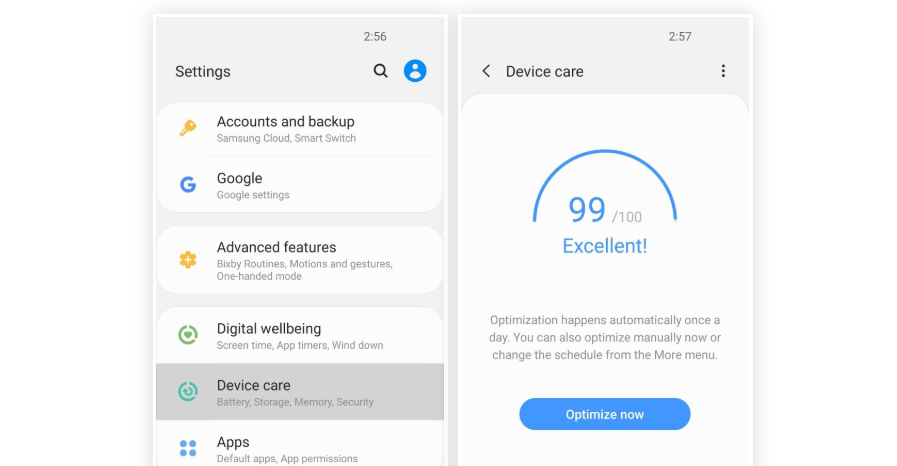
We’ve all seen it more than once that Android apps are different. One app can consume no more than 1% of your battery each day, while another one may be able to “eat up” around 50% during just a few hours. With the latest version of Android, Google has paid attention to such details and complaints related to battery life on our handsets. The company has aimed to fix these issues by using AI and machine learning to optimize battery life for specific apps and the Android Adaptive Battery feature is their answer.
With Android P, Google has introduced Adaptive Battery to help with power management in Android devices for the apps that you use the most. This is designed to be the intelligent governor of the battery power. It is able to understand which app are a priority to you and which are not so important and should be restricted in some way or another. All you need to do is keep Adaptive Battery activated and it will work its charm.
Even so, Samsung didn’t enable this feature by default on the Galaxy S10E you own and other phones that received the One UI update. This does not sound too good, but at least we have the option to turn it on ourselves. Is this what you want for your new Galaxy S10E too?
Let me help you out with that:
Enable Adaptive Battery on your Galaxy S10E Smartphone:
- The first thing to do now is to open the Settings app;
- Then, scroll down and tap Device care;
- On the following screen, select the battery icon towards the lower-left corner.
- Choose Power Mode on the subsequent screen;
- After that, just enable the toggle next to Adaptive Power Saving in the following menu;
- Up to now, just use your Galaxy S10E phone as you normally would and Adaptive Battery will do its very best to learn your habits. As it does so, your battery life will slowly start to improve — especially when it comes to the standby time.










User forum
0 messages