Enjoy OnePlus 7 Pro Gallery App on your Older OnePlus
2 min. read
Updated on
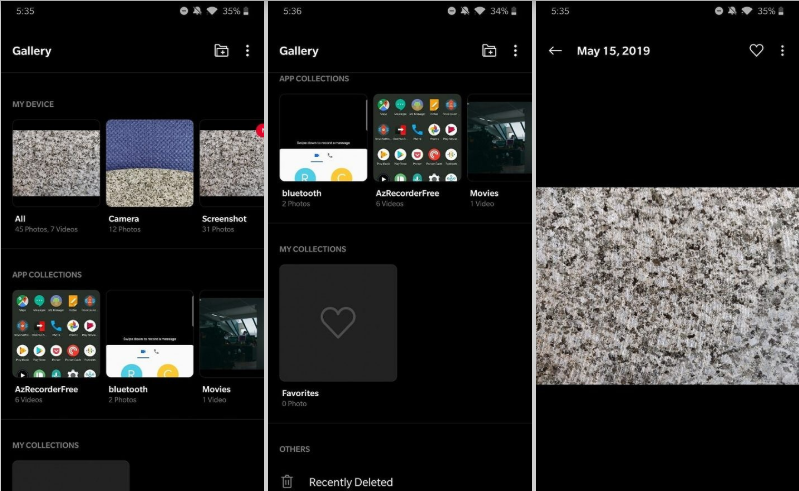
The OnePlus 7 Pro was finally announced just a few days ago. How not to like it? The handset has a brand new design, with a glass back and front and curved sides. The brilliant true all-screen display is a joy to use and manages to challenge Samsung’s display crown by ditching the ugly bezel outline and gaining a 90Hz refresh rate for a more fluid gaming and even scrolling experience.
The new OxygenOS 9.5 also debuts some new features such as Fnatic mode for prioritizing games over notifications, an in-built screen recording, screenshot editor and not only. The examples may continue. So, don’t be surprised to see that this new model is much more expensive than last year’s OnePlus 6T.
What you get for the extra money is an upgrade fully deserving of the ‘Pro’ name, thankfully. Don’t you want a taste of that too? Android fans have been on the hunt for any features they can scavenge from the device and here I am to help. What do you say about enjoying the OnePlus 7 Pro Gallery App on your Older OnePlus?
The updated Gallery app has a version number of 3.2.7 in the OnePlus 7 Pro. The new gallery app doesn’t bring any drastic changes, but there are a few worthy of your attention.
So, here we can mention the new carousel interface for Collections. Collections is OnePlus’ place for all your on-device folders, such as screenshots. Even more, it now has a much cleaner and easier to navigate UI. Other than that, the media viewer has been slightly tweaked too.
The Favorite button has been moved up top and changed to a heart. The date the media was taken is now shown up top as well.
Download OnePlus Gallery 3.2.7 right now.
Another suggestion for you: the beta program
You may also join the beta program on the Google Play Store to get the same version of the gallery app and any future beta updates, if available. And you know me. Postponing isn’t really an option. So, join the beta program right away.
On the main page, scroll down at the bottom and select the Join option under Join the beta section. Tap on Join again and wait for a few minutes. You need to visit the page again after a while and you should see the Update option.



User forum
0 messages