Get Samsung Edge Similar Feature Effect on your Android
2 min. read
Updated on
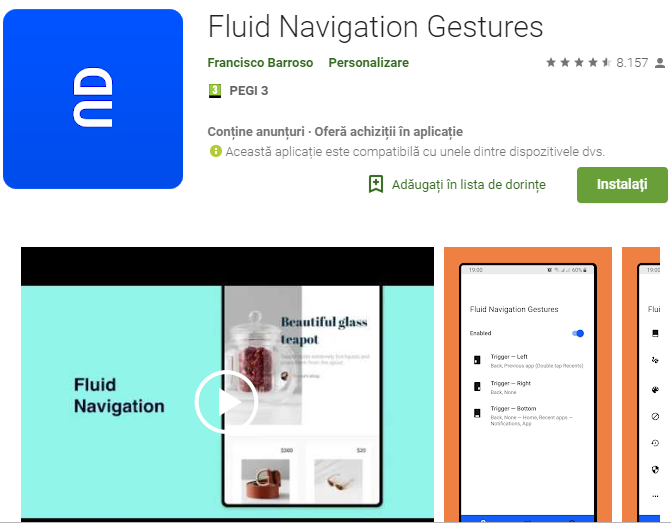
Samsung has introduced curved edge displays to their phone lineup starting with the Galaxy Note Edge, a phone that was sold in limited quantities. People loved it! So, the Edge display became mainstream with the launch of the Samsung Galaxy S6 Edge in 2015. Samsung Edge feature is pretty famous now and it comes with S6, S7, S8, S9 and the latest flagship models from the company as well.
This feature works great and it is handy for most of the situations you may encounter on your phone. It will quickly open the app you want when you are using your phone with a single hand. Edge Screen has been a feature of Samsung’s flagship devices for a few years, but it should be noted that the presence of dual curved display edges is not a must.
In fact, it can theoretically work on any Android phone if it is ported in the form of an app. That’s what you can actually get from Fluid Navigation Gestures. Remember that there are two main gestures: ‘Quick swipe‘ and ‘Swipe & Hold’ which can trig from the bottom or side edges of the screen. The side triggers are only available on the bottom half of the screen, allowing you to still access other app side menus.
You can run this app alongside almost any other app launcher that you’ve installed. And you need to first grant it permission to access your apps. Once you grant it the permissions it needs, you will see the panel added to the right side of your screen.
Get Samsung Edge Similar Feature Effect on your Android:
- At first, download Fluid Navigation Gestures from the Google Play Store;
- Open the app and it will ask for the access permissions;
- Click on it and allow the app to run;
- Now, you can swipe from the edge of your phone’s screen to go back;
- Long swipe will open the recent app, that you are using.
The app is smooth, so I hope you won’t encounter any issues.
Need any extra help? Then, leave a comment below. That’s why I am here in the first place.










User forum
0 messages