CamScanner - your Option from all Document Scanner Apps
2 min. read
Updated on
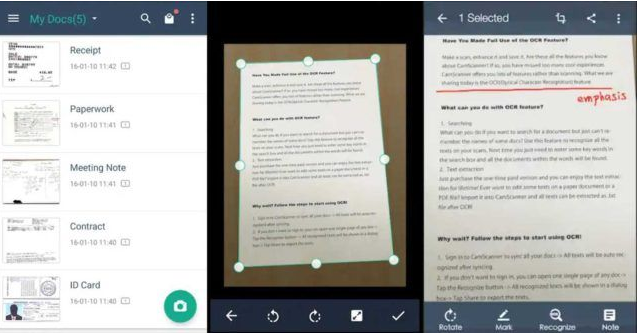
If you’re looking for a quick way to scan documents without having to use your scanner, then you might want to consider your smartphone. Yes, your smartphone along with the right app. There are plenty of options to choose from on Google Play. They are helpful for things like scanning forms into PDF format, scanning receipts for taxes, and not only.
You are no doubt here because you are looking for something similar, aren’t you? First up on my list is CamScanner. This is actually among the most popular document scanner apps that you can find on Google Play.
Why should this one be your option for document scanner apps? It is effective to use and comes with a generous set of features and trust me there’s a reason for being the most popular document scanner apps out there.
A reason… or more
Via this app, you can scan receipts, notes, images, invoices, business cards, or any other documents and export them to PDF or JPEG format. Smart cropping and auto enhancing ensures the texts and graphics in scanned documents are clear and sharp with premium colors and resolutions.
Once you save your scanned documents, you can tag them, store them in folders, and even share them via social media. Is there anyone else having a tendency of borrowing your phone?
Well, you can set a passcode to secure your important files. Besides that, it also allows you to print documents by using cloud printing or fax them with a nominal fee. Moreover, you can secure your important documents by setting a passcode for viewing the files.
You can get most of the basic features for free. Another option is to subscribe to the service for $4.99. That should unlock every feature for those who really need it.
To grab or nor grab
CamScanner might not be lightweight compared to other scanner applications, but it can operate fast. It includes all the essential features. And I forgot to tell you two more great things about it. Well, when you have plenty of documents, you can use Tags to categorize and easily find them. In addition, OCR for Search helps you find texts inside image and notes. Just enter one keyword and you will quickly find the document you want.
CamScanner – Phone PDF Creator is waiting for you.










User forum
0 messages