Downgrade to Android Pie on your Pixel 3
2 min. read
Updated on
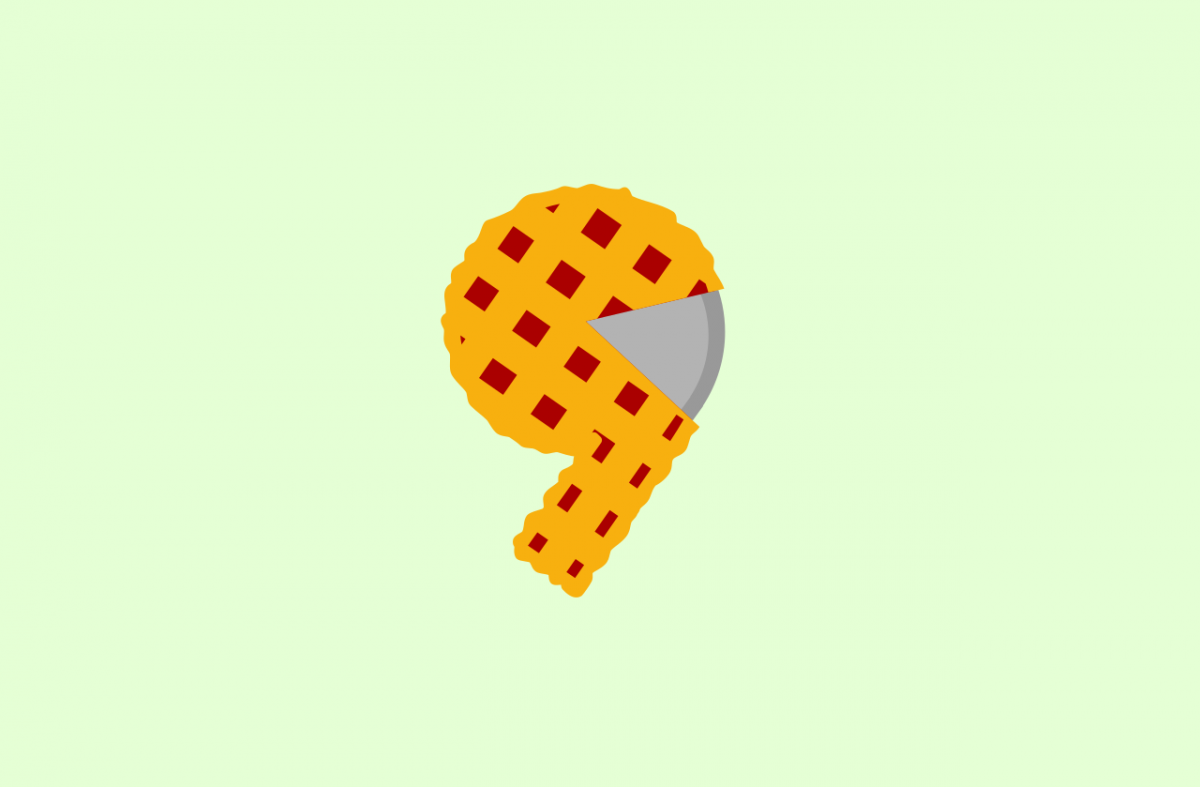
As you might have heard, Google opened the Android Q beta 4 for around 23 devices from 12 different manufacturers. The list clearly includes all 8 of Google’s Pixel 1, 2, and 3 devices. Downloading the new Android Q beta onto your Pixel might be tempting, I know that. Each device has different instructions from their respective manufacturer. If you have a Pixel 3, then the process is very simple.
All you have to do is to simply head to Google’s beta program website. That’s where you’ll see what device you own is eligible to join the beta. You simply go to the site, sign in, opt-in to the beta and agree to Google’s terms and you’re all set. Even so, you should be careful about something. Google’s latest beta release is causing problems for some Pixel 3 users out there.
Google Photos on Android Q Beta 4 may send the wrong metadata for videos to the Photos service and some popular games and banking apps may crash because of an internal change in Android Q. Banking and finance apps don’t work properly either and the list continues with audio problems particularly when using Android Auto, or getting stuck in Dark Mode.
Google makes it really easy to revert back to the last stable release. However, you have to note something from the very beginning. This process will erase everything on your phone, so you must take a complete backup of your data first.
How to Downgrade Back to Android Pie on your Pixel 3:
- To begin, open your browser;
- You have to go to www.google.com/android/beta;
- Sign-in if necessary;
- Up next, you must click the View your eligible devices button;
- From here, it’s time to tap the Opt Out button under the device you’d like to roll back to Pie;
- Then, confirm you’d like to proceed by clicking the blue Leave beta button;
- Now, wait for the notification to download and install Android 9 Pie. When you get it, just click “download and install” on that notification and the phone will automatically download, install, and reboot back on Android 9 Pie.
Note: I got the update within a couple of minutes after clicking the opt-out button, but it isn’t a rule. You could get the update notification for the most recent Android 9 Pie update within 24 hours, so have patience.










User forum
0 messages