Try Out OnePlus 7 DC Dimming brought by Update
2 min. read
Updated on
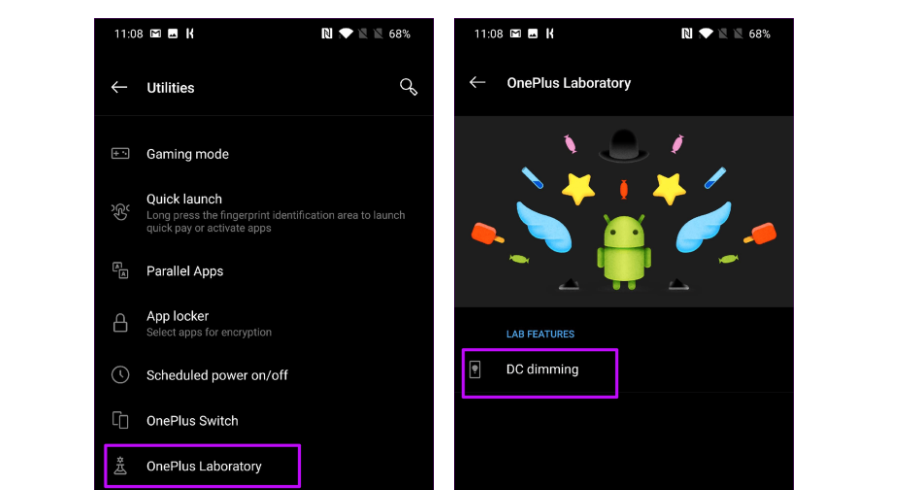
OnePlus did go beyond the usual antics with the OnePlus 7 line. Packing a slick new display and the Snapdragon 855 processor in tow, the OnePlus 7 and OnePlus 7 Pro new devices set high standards for their counterparts. Even better, you don’t have to wait for getting your hands on the OnePlus 7 handset. I say that since it just went on sale today in the UK, Europe, India, and China and it is already receiving its first update – OxygenOS 9.5.4.
The update is sent to the stable channel, so all OnePlus 7 users should receive it in the near future. You can also speed things up and navigate to Settings > System > System Update to check for the updates manually. The update is only 223MB in size, so the download process should be fast enough for all of us, don’t worry about that.
Why speeding things up though? It all has to do with that Dimming brought by the update, of course. Keep on reading to find out more about it.
How to Eliminate the side effects of PWM
The feature That I am telling you about today was not available on the OnePlus 7 before the update and was exclusive to the OnePlus 7 Pro. The firmware bumps up the Android security patch level from March 1, 2019 to April 1, 2019. In addition to that, the update also brings in DC Dimming so that the phone’s screen doesn’t flicker at low brightness settings.
To be more precise, this feature basically eliminates the side effects of PWM, specifically bright pulses at low light. The feature replaces the PWM method with DC voltage control of the LED. If you want to try it out on your device too, I am here to help, just Like always. You just have to navigate to Settings > Utilities > OnePlus Laboratory. Tap on OnePlus Laboratory. After doing so, you just have to select DC Dimming and tap the Activate toggle.
Be though careful about something. The OnePlus Laboratory category means that it’s still nothing more than an experimental feature. Some bugs may show up, but you have been warned.










User forum
0 messages