Galaxy S10e: Get to Know Reverse Wireless Charging
2 min. read
Updated on
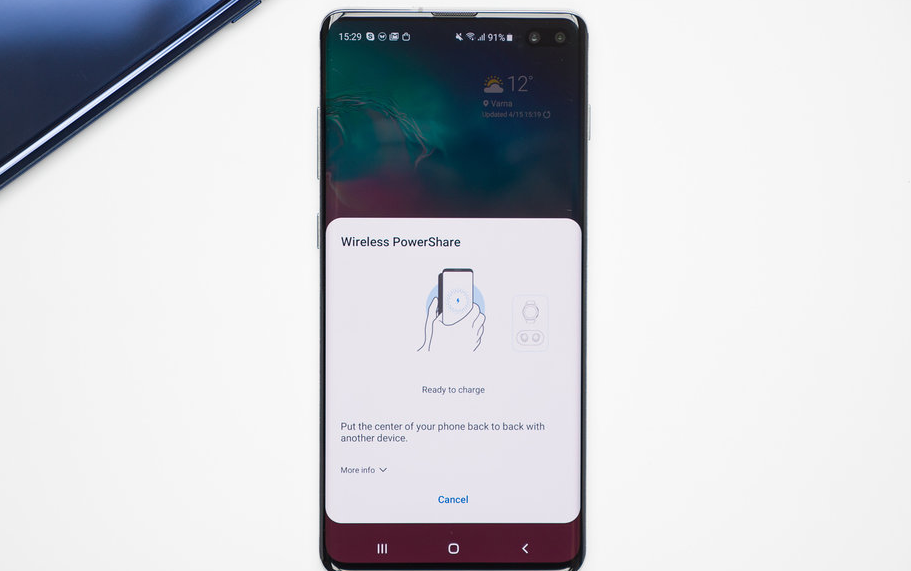
You might’ve heard by now that Samsung’s latest flagship phones are doing something quite interesting. They can charge other handsets! And not via cable or anything cumbersome like that, but entirely wirelessly. Yes, your Galaxy S10e supports reverse wireless charging or PowerShare, as Samsung calls it.
Even if the feature itself isn’t new – the Huawei Mate 20 Pro also has the technology – you might be wondering how to use your Galaxy S10e to charge another device. I can assure you that it isn’t at all a difficult procedure.
Note that Wireless PowerShare works best if you are charging smaller things. It could be a smartwatch or the Galaxy Buds case, yet it can work for a phone as well. Long story short, any device that supports Qi wireless charging can be charged with the Galaxy S10 devices. And be sure that he list includes Apple iPhones from the iPhone 8 and newer, any Android device with wireless charging, as well as Samsung’s new Galaxy Buds, Galaxy Watch Active and Galaxy Watch.
Get ready to use Wireless PowerShare
In order to enjoy the feature, you can find the toggle to do this in the notifications shade. If it’s not there, tap the triple-dot menu and open Button order to find the Wireless PowerShare tile and put it where you want it to be.
Now, tap the “Wireless PowerShare” icon. Place the device you need to top up on the back of your Galaxy S10e and charging will begin. Your phone will give off a slight vibration when it detects another device and the charging begins.
Do keep in mind that while regular Qi wireless chargers are rated to 9-10W, Wireless PowerShare is slower at no more than 4.5W. And remember that wireless charging shuts off when the Galaxy S10e drains to 30 percent.
That’s pretty much all there is to it. Have fun! And don’t leave so fast.
There’s a lot you probably still don’t know about this device, and you’ll want to take advantage of every one of these features. That’s why we’ve gathered a list of neat things you’ll want to try right away, so keep on reading.










User forum
0 messages