Motorola Prepares a Roaming Maintenance Release for Droid RAZR and RAZR MAXX
2 min. read
Updated on
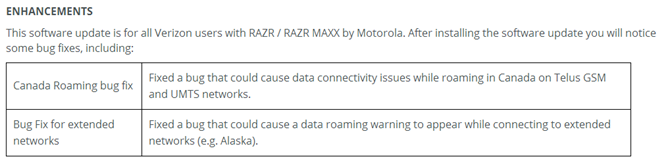
Good news for Verizon Motorola users has just reached the surface. It appears that the manufacturer has posted details reading a future update coming for the original Droid RAZR and Droid RAZR MAXX. The update is meant to fix various roaming issues users complained about, mostly on Canadian handsets. In the same time, the update should bring a bug fix for when you are roaming in extended networks, as well as other bug fixes, as well.
However, it is worth mentioning the fact that Motorola has already confirmed the fact that these devices will not pass over Android 4.2.1, and this makes it clear the fact that these mentioned devices will not get the KitKat update. Basically, the update is designed to fix all those problems users encountered on their Verizon devices regarding the roaming service. Therefore, the update is mostly a maintenance release since it does not bring Android’s latest firmware.
According to Motorola’s support page, the 98.72.165.XT912.Verizon.en.US update brings the following two changes: it fixes the bug that caused the data roaming warning to appear on most devices, and the other bug that caused different connectivity issues when roaming to TELUS network in Canada.
As expected, the update will reach all Canadian devices affected by these problems over-the-air. This means that it might take some time until it reaches all devices. The good news is that the update should already be disseminating across the network, so you can check for the update manually.
If you want to download the maintenance update by yourself, feel free to visit the About Phone section in your own device and hit the Update button. For those users who are not affected by the roaming situation, the update is not mandatory since it does not bring anything new. The file’s size is still unknown, and the support page does not mention it, but, since this is about two radio changes, I am sure that it should not be that large, perhaps somewhere about 20MB.
Source: AndroidPolice


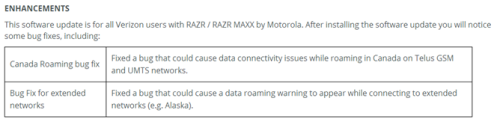


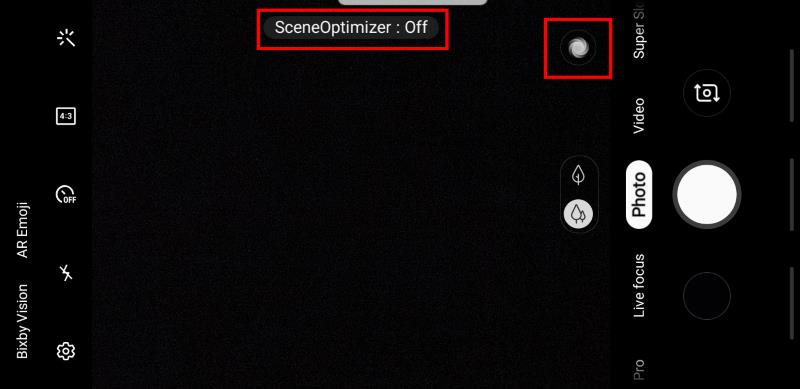
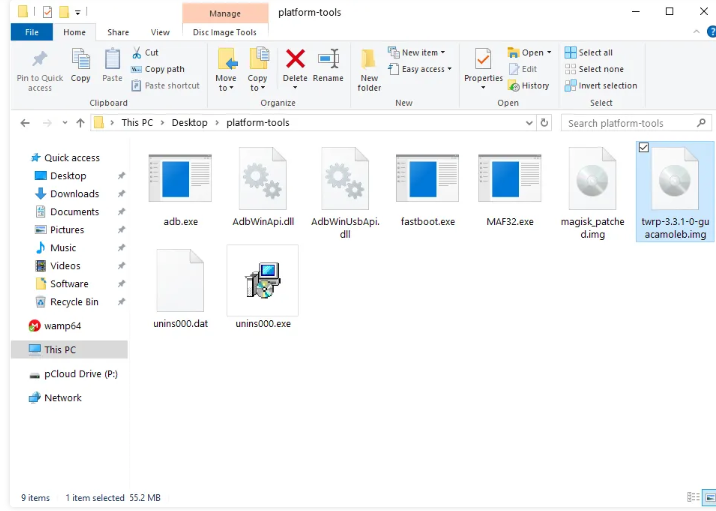

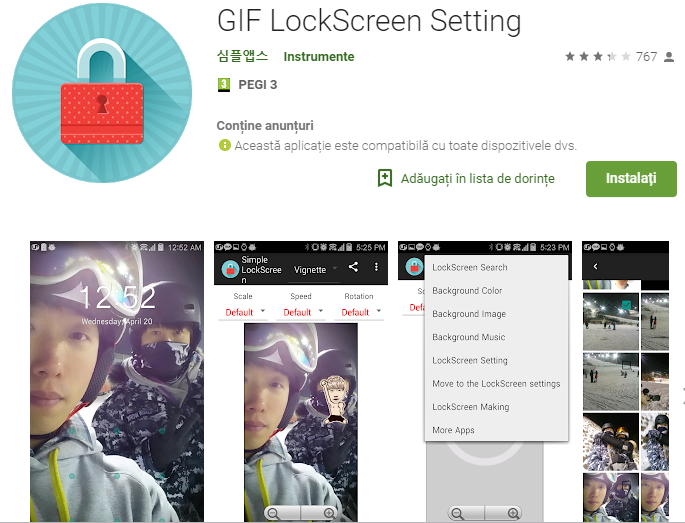

User forum
0 messages