Galaxy Gear is now compatible with Nexus 5
2 min. read
Updated on

The Galaxy Gear has had a huge success, especially with its official go ahead at the Consumer Electronics Show (CES 2014). It was quite unfortunate for me to hear that the watch would be in the hands of somebody playing with its compatibility with other devices. It was supposed to only work with the Samsung Galaxy`s series of devices alone, including Galaxy Note 3, Galaxy S4, Galaxy S3 or Galaxy Mega. But somebody considered that this wasn’t enough and thought to test the watch on other devices, also involving Nexus 5. I might add that I am a little bit disappointed about this news.
However, as our source states, if you are using a Nexus 5 and want to use it with a Galaxy Gear Smartwatch, you should also know that making the device working on your tablet, would require some work and a smooth process. But if you are really determined to do that, you should follow the steps that we have prepared for you.

First, you will need to install gearmanagerstub.apk on your device and then download the Gear Manager 1.6.111801 and transform the APK to ZIP file. Next, open the ZIP files you have just created, and install all the apps one by one. After this step is done, make sure you fully install the Gear Manager 1.6.111801 APK, and not the ZIP file, then pair the device with your Galaxy Gear. If it doesn’t work from the start, try to re-pair it more than once.
As soon as your device is paired to your Smartwatch, install the ATNManager 1.2.2 and allow its access via Settings, then Security and finally Notification Access. Inside the ATNManager you should be able to choose whatever notifications you want to receive on your Smartwatch.
Once the full installation is carried out accordingly, you will be able to receive the notifications onto your watch via an app called ATN Manager.
For additional info, you can also hit this button to see more details on how to manually install your Galaxy Gear, thanks to folks from Smartwatch Fans.




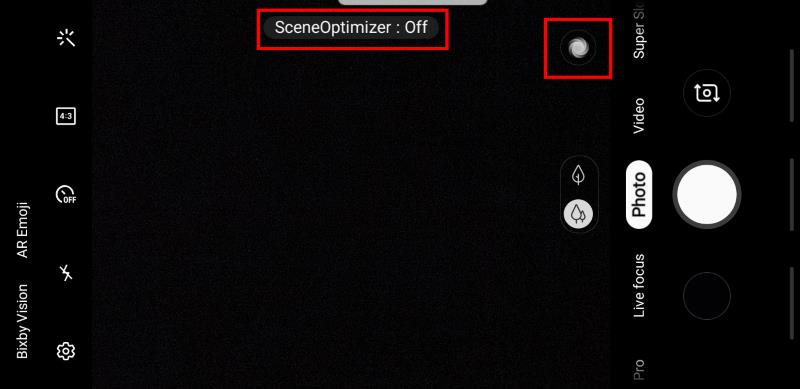
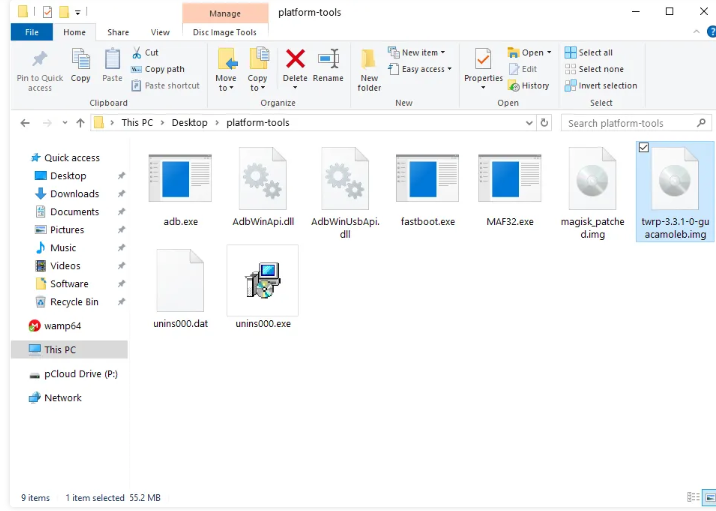

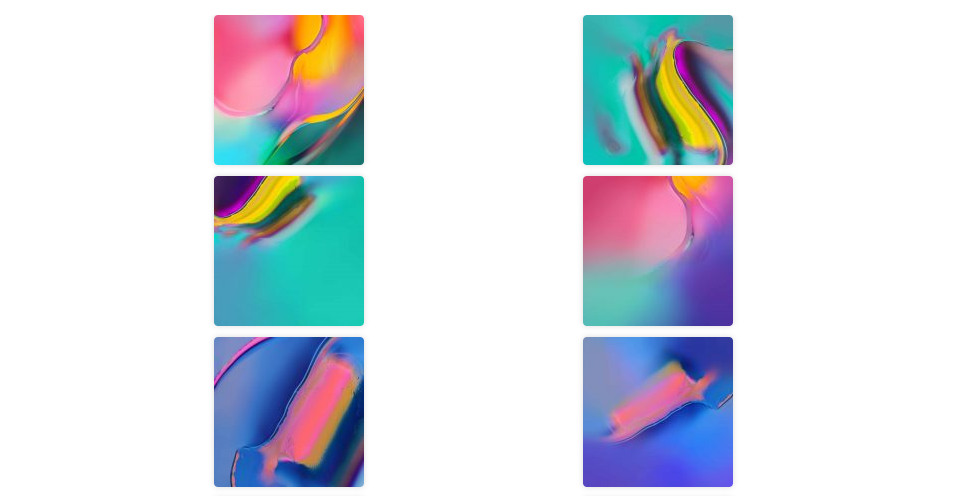

User forum
0 messages