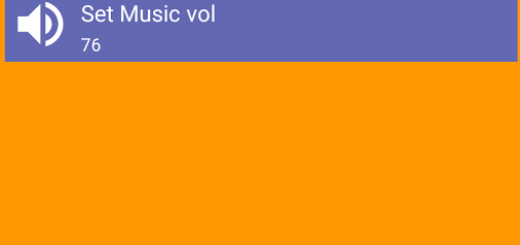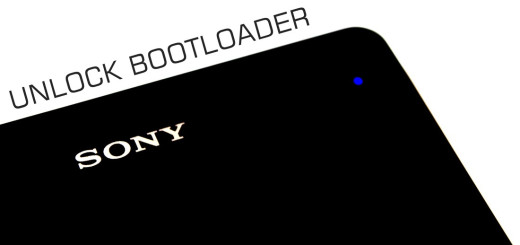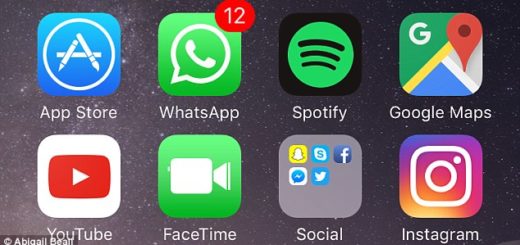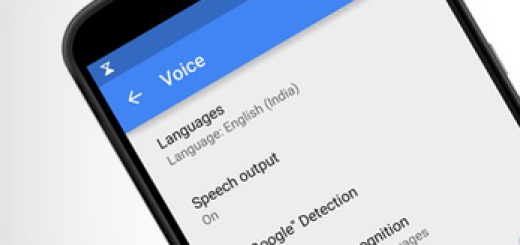Get Samsung Galaxy Tab S5E Wallpapers into your Device
Android is the most versatile OS of all times and that’s why it’s so popular. Samsung makes very stable firmwares for their devices and I generally love the wallpapers of most of the new Samsung devices released on the market. Most of them come bundled with some new abstract wallpapers, which look pretty amazing on pretty much any phone. And the new Samsung Galaxy Tab S5E is just another example of what you can get into your own handset as well.
Yes, you may get the Samsung Galaxy Tab S5E new stock wallpapers into your own Android smartphone. If you’re looking for Samsung Galaxy Tab S5E stock firmware for your device then you’re at the right place. Here you can find them all and will guide you on how to install them.
The Galaxy Tab S5E wallpapers have a resolution of no less than 1920 pixels by 1920 pixels. And since you’ve got no less than 10 choices, I am sure that at least one will be precisely what you are looking for. Here’s what you have to do now:
How to Get Samsung Galaxy Tab S5E Wallpapers into your Android Device:
- At first, you need to take the Samsung-Galaxy-Tab-S5E-Wallpapers.zip that I have told you about today;
- After that, it’s time to open the Gallery App;
- You should now feel free to browse the new wallpapers that you have downloaded. Deciding whether you like them or not isn’t at all difficult, but it’s your choice, not mine;
- Then, press the Menu or the Options key;
- In the end, you must simply choose Set as and then Home Screen or Lock Screen;
- That’s how the selected wallpaper will be applied as Home Screen or Lockscreen background on your Android. Was it that hard? I don’t think so!
If you need any extra help with your device or while completing the operation, be sure of the fact that you can reach to me and let me know of your problems. I will do my very best to find a solution.