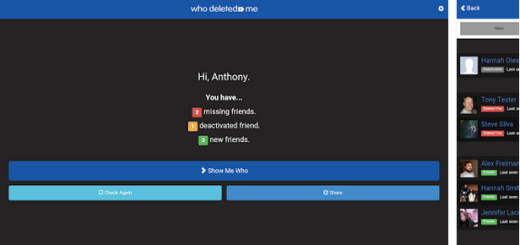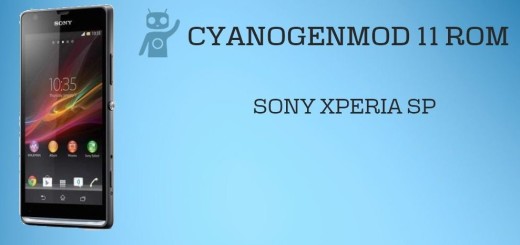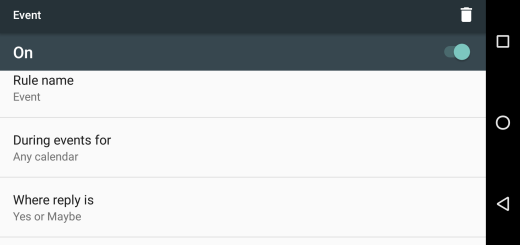Root Sony Xperia ZL on Android 5.1.1 Lollipop OS
Do you want to root your Sony Xperia ZL on Android 5.1.1 Lollipop OS? Join the club! I bet that you cannot wait to unlock the full potential of your Android device and I totally support your decision, but don’t forget about the preparatory steps.
For the start, you must take a complete backup of your personal data that is currently located on your Xperia ZL. If something goes wrong during the rooting process and if your device data gets lost, you can use the backup to restore the data, as it nothing ever happened.
Then, gain Developer Options, so don’t hesitate to tap several times on Built Number – from Menu – Settings – About phone; up next, this is your chance to enable USB debugging Option, so check this option by entering into Menu – Settings – Developer options.
You must also prepare your computer for the procedure: make sure to uninstall or deactivate antivirus applications in your computer as they usually disrupt or slow down the rooting procedure and make sure that you have downloaded the appropriate Sony Xperia ZL USB drivers and installed them in your computer. Only by installing these USB drivers, you will have the chance to connect your smartphone with the computer successfully – which is a must.
Then, it is important to charge your phone before gaining root access as you risk bricking the Xperia branded device if it turns off during the procedure. You must also plug in the charger only if the battery power left is lower than 60% and avoid any unfortunate situation.
This guide is only for the Sony Xperia ZL running on Android 5.1.1 Lollipop OS, so make no confusion or the safety of your phone will be at risk. Also understand that rooting your Samsung smartphone will void its warranty and you won’t be able to claim it, unless you apply the steps from this guide on How to restore the warranty on your Android device.
With all these being said, proceed at your own risk.
Learn to Root Sony Xperia ZL on Android 5.1.1 Lollipop OS:
- Take the SuperSU package from here on your PC;
- Don’t unzip it yet, but simply place it on the desktop;
- Connect the phone to the computer using the original USB data cable;
- Transfer the downloaded file on your phone;
- Then, remove the USB cable;
- Power off your device;
- You have to enter recovery mode on your Xperia Z phone;
- From recovery, do not hesitate to perform the usual wipe procedure, so choose “wipe data factory reset”, “wipe cache partition”, as well as “wipe dalvik cache”;
- Up next, choose “install zip from SD card”;
- You have to “choose zip from SD card”;
- Pick the root exploit;
- Also resume the flashing process;
- At the end, you just have to choose “reboot system now” from the main menu of recovery.
If you encounter any issues while following this rooting tutorial, drop me a comment below. I can assure you from the start that I will find a solution as soon as possible.