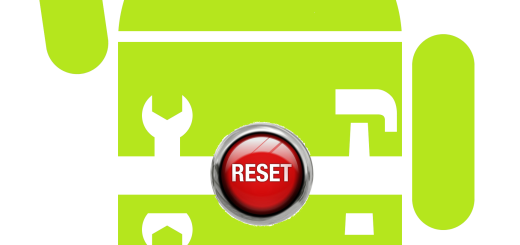Remove Words from Predictive Dictionary on your LG G3
When you start typing something on your device, a small bar will show up above the keyboard with a few words which are based on what you have just written. Most of the time this feature works as it should and predicts the right words.
But there are also times when it doesn’t. I have the issue of having auto correct fixing my words with things that make no sense whatsoever on my LG G3 and it is pretty frustrating.
Let’s say that you simply type half of a word and the suggestion is wrong. It’s clear that you don’t select it, but the next time you write that word it will display the same prediction. The good part is that there is way to remove words from the predictive dictionary and solve this issue.
How to Remove Words from Predictive Dictionary on your LG G3
Even if Predictive text is the function that’s supposed to make your life easier by suggesting words to you as you type, you know that it isn’t perfect. You can fix your current problem with this function on the LG G3 by removing the wrong word and replacing it with the right one.
Doing that is very easy. If a particular word that you do not want to see keeps coming up, simply tap and hold that word. This will then ask you if you wish to remove it from learned words. Tap OK to remove the word.
And once again I must remind you how lucky you are. You’ve seen what must be done on your LG Android phone, while Apple users are trapped in a rather unpleasant situation. Apple doesn’t allow you to individually remove a single word from the predictive text box. What you can do is to either live with the suggestion popping up or hope for it to disappear with time, turn-off predictive texting or reset your keyboard dictionary.
Hope you all found the article useful. If you come across any difficulties regarding this procedure, you can let us know in the comments section below.