‘One-handed operation’ Section from LG G Flex
2 min. read
Updated on
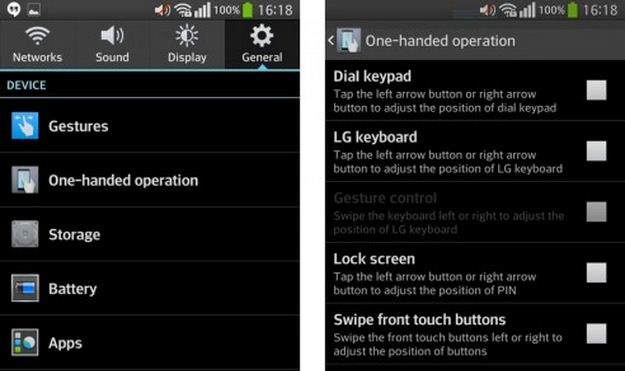
With the AT&T version of the LG G Flex smartphone in our hands, we are experiencing what it means to work with the world’s first curved, flexible display. As we have previously anticipated, this flexible design makes it extremely comfortable to hold and this is exactly what we want to talk to you about today. If it is such an ideal choice for one-handed use, then you should also know more about that special section called ‘One-handed operation’ that can be found in the General section of the Settings, so we invite you to continue reading:
One-handed operation
As you can see in this photo, here you can find the following items: ‘Dial keypad’, ‘LG keyboard’, ‘Lock screen’ and ‘Swipe front-touch buttons’.
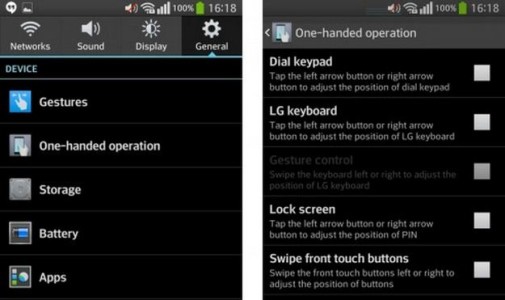
The first two items have both a left and a right arrow button, so tapping either of those two ones lets you adjust the positioning as you want. That is supposed to make it easier than ever to use your LG G Flex with just one hand, just as it happens with the lock screen option and its two arrow keys that can change the PIN’s position.
When it comes to the ‘Swipe front touch buttons’ item, this one has the advantage of letting you to move the buttons to the left or right, just as you feel than it can be more comfortable. All you have to do is swiping over those buttons that we have told you about and they will immediately move.
Front touch buttons
Even more, there is another option under the Display area known as ‘Front touch buttons’ that you should also know about as long as it gives you the possibility to choose between different options to switch up the buttons arrangement or to customize them. And if you don’t know how to control the notification shade, just use the small square box with the arrow pointing down, as our source suggests too.
Finally, for those of you interested on buying this LG G Flex, here we have included more information regarding its price, technical specs and features. And don’t forget to use the Comments section below in case of having any other curiosity regarding its abilities and we’ll be there to help you!




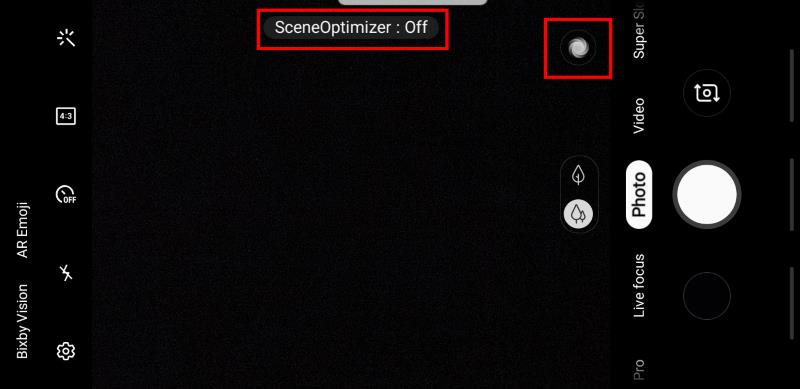
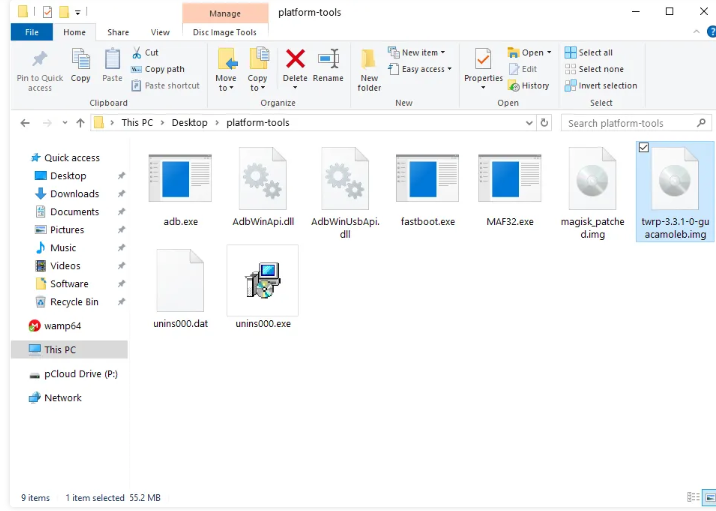

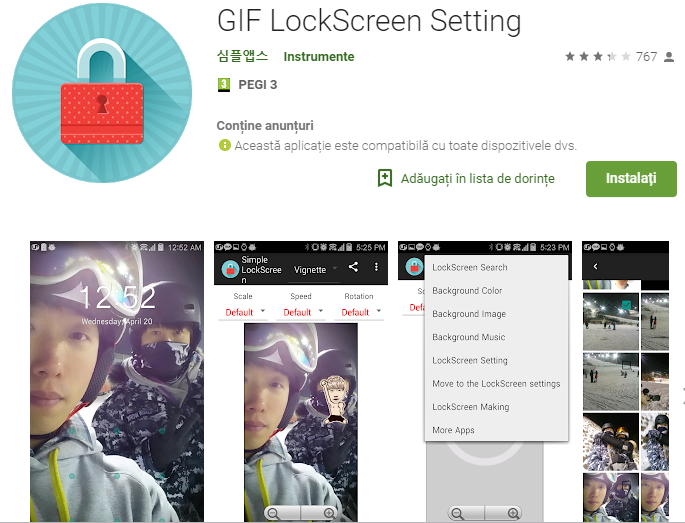

User forum
0 messages