Outlook Web App (OWA) for Android To Be Released Soon
3 min. read
Updated on
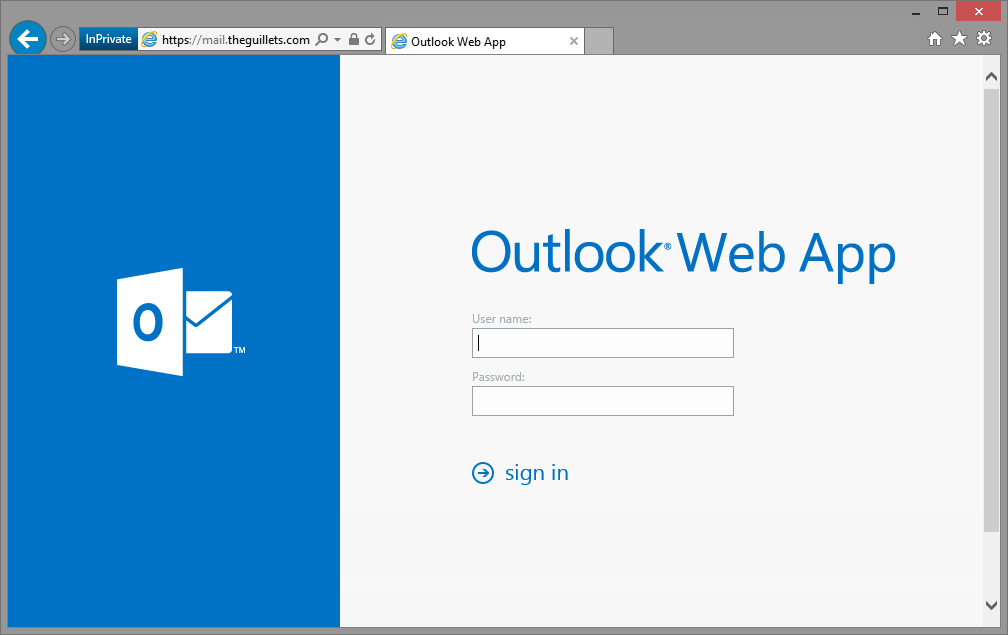
iOS fans were a little bit luckier since the Outlook Web App (OWA) application was released a year ago with support for their operating system. In this respect, all those who used Outlook in the past, were able to use the service right on their iOS devices. Now, let us see some good news for Android users.
Steve Chew, Microsoft’s senior product marketing manager, has announced this week that the application will soon be available for Android users as well, but it will come with the latest Exchange features.
According to Chew, it appears that Microsoft has acknowledged the fact that more than half of the emails are sent via a mobile application. In this respect, the phone has become the primary screen for communications. On iPad and iPad, the Outlook Web Application has been already available for a while, and now, it was time for Android devices to receive the same experience.
One of the most important features that the OWA app is offering is the codenamed “Clutter” feature which will automatically remove all unimportant items from the user’s mail, leaving his inbox filled only with the important mails.
Do not worry, because the removed items will not be lost. They will be automatically placed within the Clutter folder, located in the footer. In this way, you will be able to recover a mail that was considered to be a spam or unimportant.
For instance, if the user ignores a particular email from a contact for a while, that message is considered to be unimportant to the user, therefore, clutter. On the other hand, if you read and responded to the respective email, the message is likely important to the user, therefore, it is not clutter.
Moreover, Outlook Web App now includes full integration with OneDrive for Business, allowing users to easily share files stored in the cloud as attachments for email. There are two ways in which users can share files with Outlook Web App and OneDrive for Business.
- The first one is when you send an attachment from your computer or device and you can automatically upload the file to your OneDrive cloud drive and send it as a link.
- As a second alternative, you can easily attach a file directly from your OneDrive Cloud Drive when sending an email in Outlook Web App.
Besides these useful features, the application will grant access to the company’s calendars, internal mails, documents and much more. If you are already familiar with the desktop version of Microsoft’s Outlook mail service, I am sure that you will not find any problems in using the application on your smart gadget.




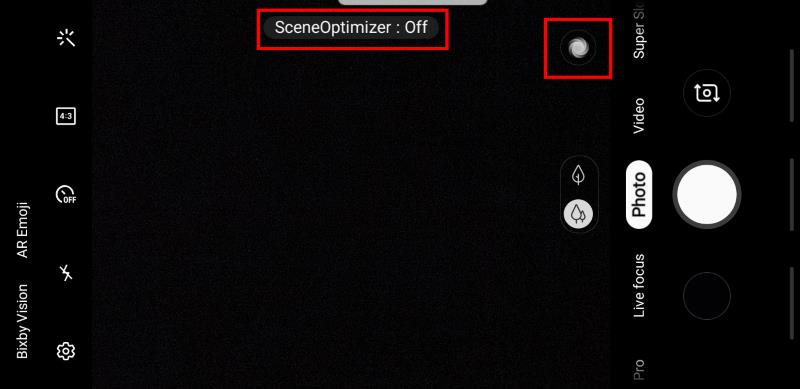
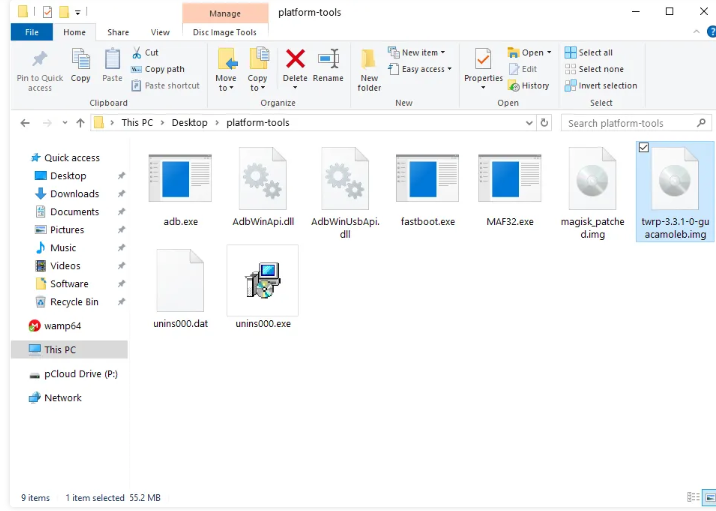

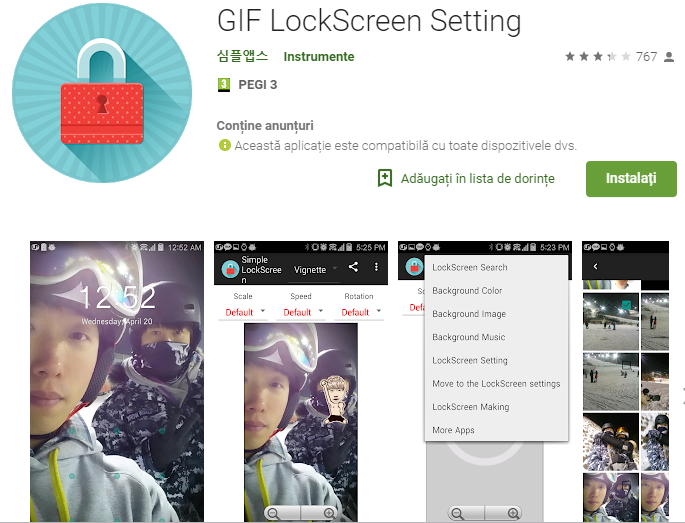

User forum
0 messages