Install Google Dialer APK v1.1 on Android 4.4 KitKat
3 min. read
Updated on
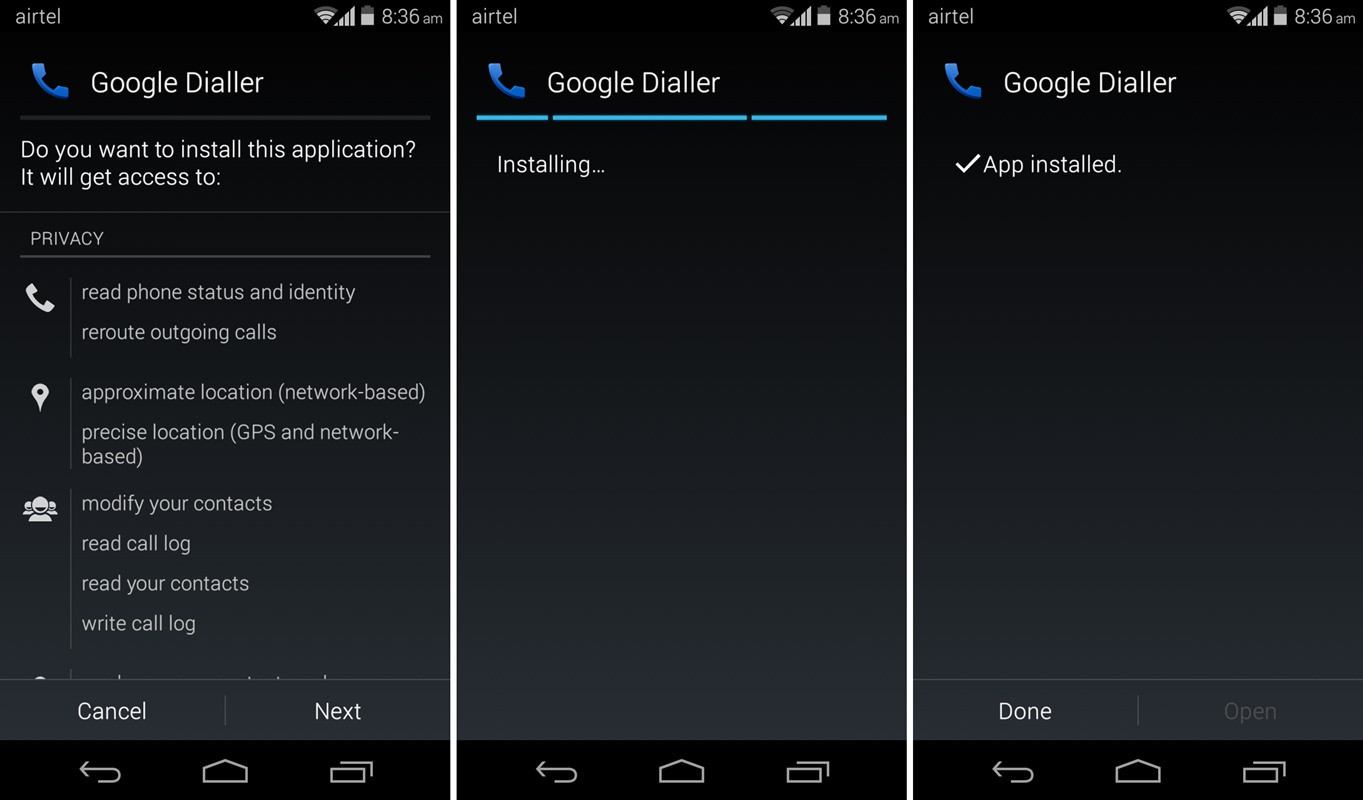
Do you want Google’s Dialer APK v1.1 from Android 4.4.3 on your most recent device running on Android 4.4 KitKat? That’s not at all a crazy idea and be sure that you are not the only one thinking about doing that. Google’s Dialer v 1.1 advantages are numerous, so we totally understand your motivation.
What is Google’s Dialer v 1.1 offering us?
The Google Dialer v 1.1 offers you the main screen in the dialer, as well as your favorite contacts and the most recent calls on the top of your handset’s screen. And that is not all: this version that we are talking about has an optimized layout of your favorite contacts and each contact is a larger card with its own overflow button that offers immediate access the full contact card UI. So, all you have to do is to long-press the option on each card and like that you can easily drag it around in order to rearrange the list.
We also like that now we have a full screen dialer in white and with blue accents, while the old version has a black or blue number pad that was covering most of display. As for the UI for the call history button, it can be found on the same place as on the previous version (on the action bar, to be more precise), but it is slightly tweaked, making things even easier than before.
Google Dialer APK v1.1 on Android 4.4 KitKat
Yes, we know that you want all these and the best part is that you can actually have Google Dialer APK v1.1 on your Android 4.4 KitKat based handset, no matter of what model we might be talking about. All you have to do is to download the APK version of the Google Dialer application and after the file is completely downloaded, only tap on it and install it just like another APK app.
Note that the APK file is signed by Google, so it is completely safe to install it, but we also want you to be aware of the fact that this Google Dialer version 1.1 may not be fully compatible with all devices. And if you don’t see the Android 4.4.3 Google Dialer app in your app drawer, you just have to create a shortcut to the Google Dialer app manually on your handset by using a custom launcher like Nova/Apex/Action launcher and the problem will be solved.
Download Google Dialer APK v1.1 from here.




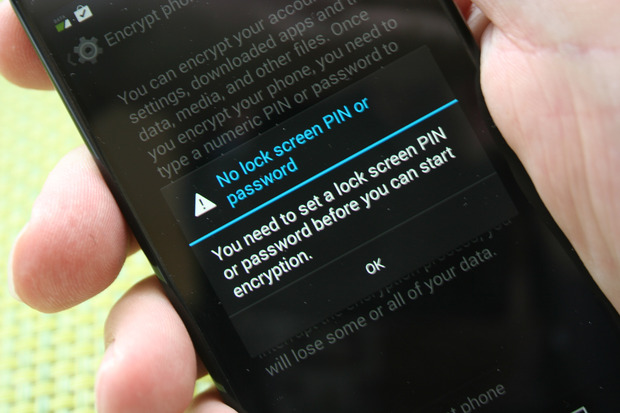
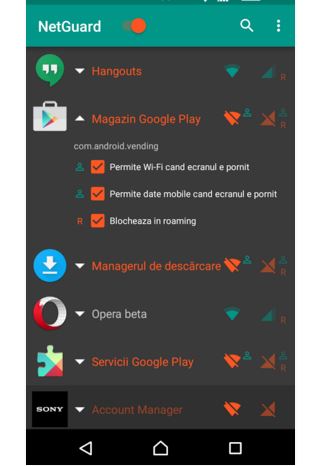
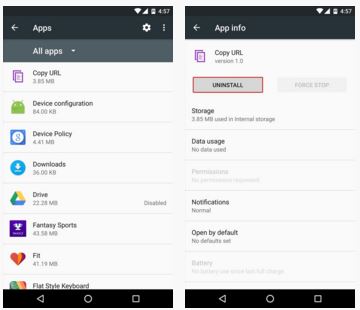
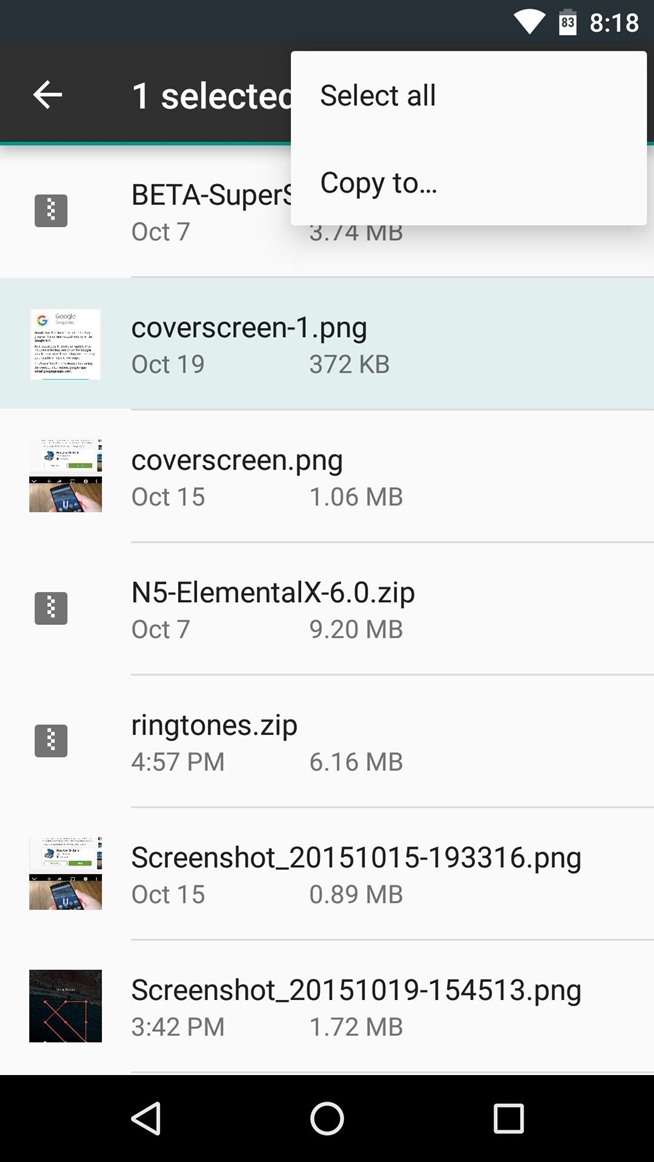
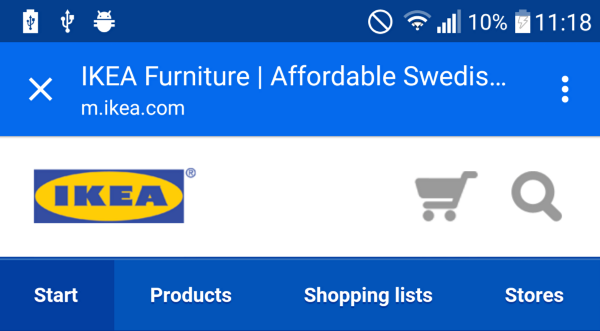

User forum
4 messages