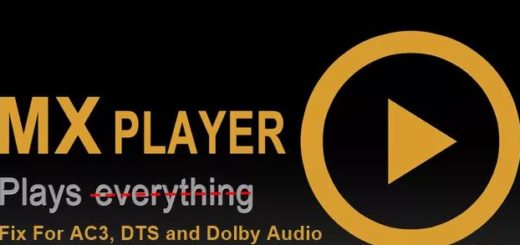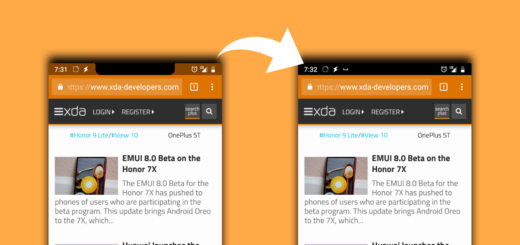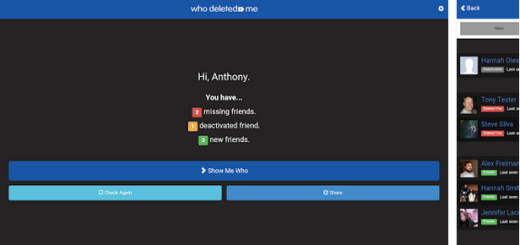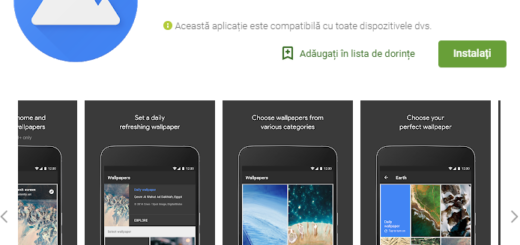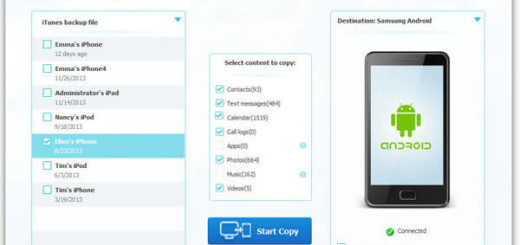Use Xiaomi Mi A1 Built-in Shot on Watermark Feature
These days, lifting someone’s work become incredibly easy. It’s as simple as taking a screenshot of the picture, applying a few filters and sharing it on Instagram as your own. This is why certain people prefer to slip their name into photos. You might not find this as being completely necessary, but aren’t you at least willing to find out what more can you do with your Xiaomi Mi A1?
The Xiaomi Mi A1 is known as the first Android One smartphone from Xiaomi, and it has gained a quite unexpected attention. Do you know that your handset comes with a built-in Shot on watermark feature? The default text is: ‘Shot On Mi A1 Mi Dual Camera’ and even if you cannot change the text or add your name, it’s a nice addition to your device and a great tip to try on those rainy days when you have some free time for yourself.
Wondering how can this be done? Just follow the below steps and you’ll find out right away; at the same time, remember how lucky you are. While many Android phones such as yours have the watermark feature built in, iPhone models have yet to catch up on this latest trend:
How to Use Use Xiaomi Mi A1 Built-in Shot on Watermark Feature:
- First of all, you have to open the Camera app on your Mi A1;
- Up next, you have to tap Options at the bottom;
- You’ll be taken to the Modes screen where you’ll find different camera modes like Panorama, Beautify, Manual, and etc. Here you must enable the Dual camera watermark option at the top;
- Once you enable it, all the photos will now have the watermark included.
And if you are in search of application which adds Shot On watermark to photos captured with your other non-Xiaomi Android device, the Shot On Stamp app will be a perfect match that automatically adds “ShotOn tags” in every photograph you capture with an in-built camera. Just give it a try!
Want more posts like this delivered to you? Just let me know how I can help you.