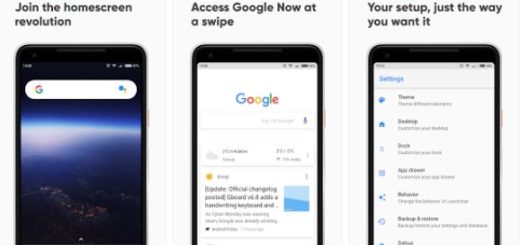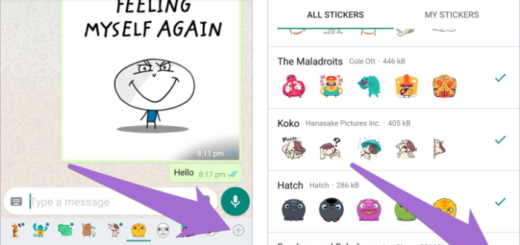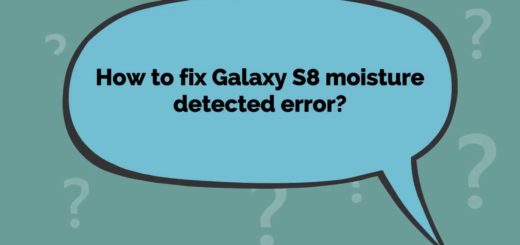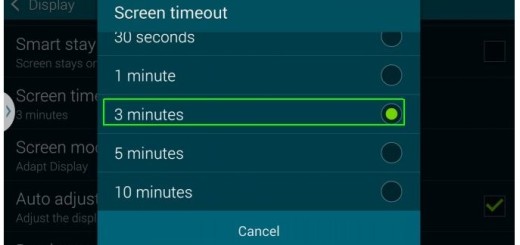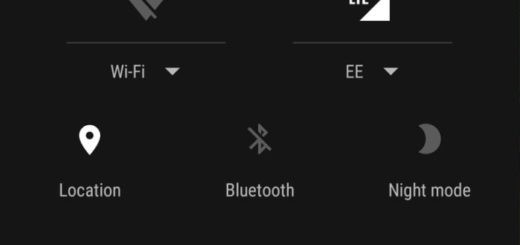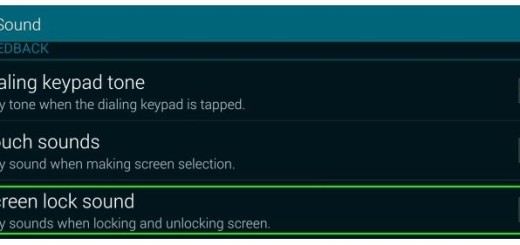Easily Transfer data between smartphones, tablets, laptops and more
When you buy a new Android based smartphone, tablet or laptop, the necessity of transferring your data appears. Transferring content from one device to another takes time and energy, so I know that you might need some help.
What do you think of using an innovative Android app known as Wondershare MobileTrans? This application is here to offer you the advantages of a one-click data migration solution between two different devices.
The application’s compatibility range includes not only Android, but also iOS and Symbian platforms, so I like that the two devices don’t necessary have to run on the same operating system. And while you know that most carrier companies can only transfer the contact list from one phone to another, Wondershare MobileTrans offers you much more than that as long as you can also transfer text messages, call logs, applications, contacts, images, music, videos and other multimedia files.
Before proceeding, verify that your phone model is on the list of compatible devices, otherwise it will not work and you risk damaging it. At the moment, Wondershare MobileTrans supports over 2000 popular telephone mobiles such as Samsung, HTC, LG, Motorola, but the list doesn’t include RIM BlackBerry devices.
How can you use it? Here I am to tell you more:
First of all, you have to take Wondershare MobileTrans from here.
Easily Transfer data between smartphones, tablets, laptops and more:
Phone To Phone Transfer:
- Well, you just have to connect your two devices to your PC;
- Start MobileTrans;
- The main application window will open and display the two phones that are connected;
- Once the two phones are connected, you have to select the files you want to move;
- Start the process with the simple push of the Start button.
Restore From Backups:
Do you want to easily restore backed up data which you’ve stored on your PC or on iCloud (for iOS devices only)? Keep in mind that supported restore types are BlackBerry backups, iTunes backups, along with other backups done by several other mobile managing applications and enjoy the feature.
Backup your Phone:
You can also choose to backup the various bits of data stored onto your device and then restore to any other supported handset whenever you want.
Erase Your Old Phone:
Do you think that it’s time to sell your old device? This feature lets you erase all of your user data on your device, being even more recommended than a factory reset – in such a case, some bits of data still remain stored on it, while with this feature, everything will be gone for good.
Transferring apps, contacts, media and text messages in such a manner is easier than ever, don’t you think?
There are other transferring options, so read:
- How to Easily Transfer iTunes Music to LG G4;
- Transfer iTunes Library to your Android Device;
- How to Easily Transfer Files between HTC One M9 and your Computer from here;
- How to Transfer Data from iPhone to Samsung Galaxy S6 Edge;
- How to Use Motorola Migrate on Droid Turbo: Transfer Data with Ease.