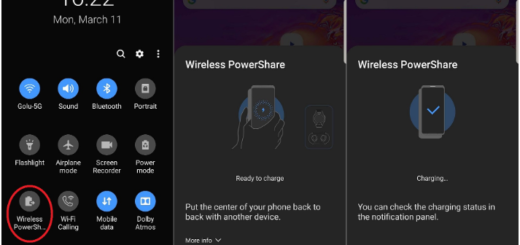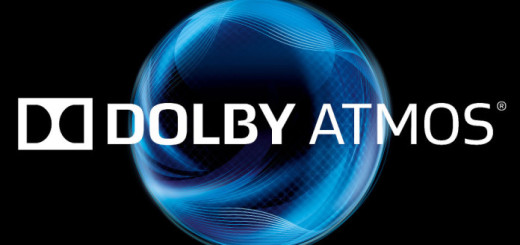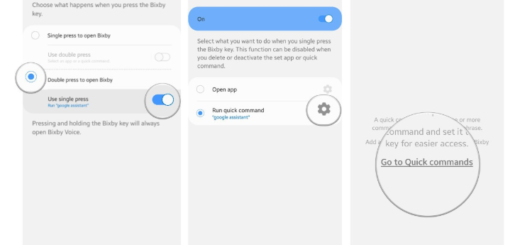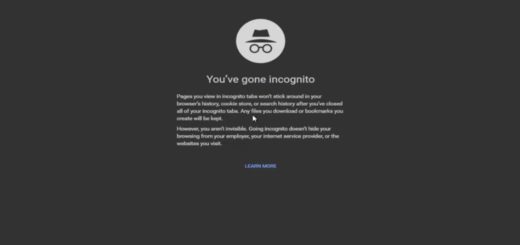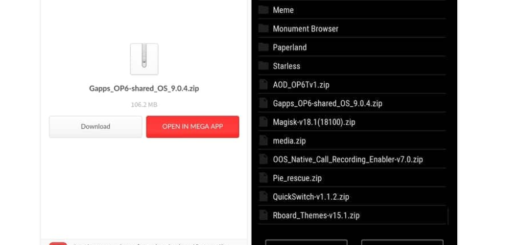Make Auto Wallpaper Change Possible on your Android with Wallpapers by Google
I am sure that you have more important things to do than to worry about changing your Android device’s wallpaper all the time. Thanks to some of the apps available on the Google Play today, you have one less thing to worry about. Yes, you can skip over the hassle and have a wallpaper changer app change your Android device’s wallpaper automatically. Like that, your device is fresh each time you come to use it and you’ve done nothing especially for that, at least not every day. What approach to take in consideration to make that happen?
This time I want to tell you more about how simple to make auto wallpaper change possible on your Android with Wallpapers by Google. Yes, Google’s own wallpaper app is an option to take in consideration when you are starting your quest to find the perfect Android wallpaper and enjoy a fresh one as often as possible.
This may be lacking some of the innovation that you are looking for, but it’s filled with high quality photography. The images are split into categories like Earth, Cityscapes, Textures and so on, and are pulled from sources including Google Earth, 500px, Google+ and others. Or if you want, you can use your own photos and give the process a personal touch after all.
All you have to do is to pick a category and get amazing wallpapers every single day. If you’re running Android 7.0 or later, you can have one on your home screen, and a different one on your lock screen. And no less interesting, you can even set it to download and install a new wallpaper day by day. Can you keep up with that?
What do you think of Wallpapers by Google? Now it’s over to you to grab it or not: Wallpapers by Google Download Source
There are plenty of apps that will change your wallpaper automatically, giving your Android handset a fresh new look every day, so your journey doesn’t stop here if Wallpapers by Google isn’t what you need.