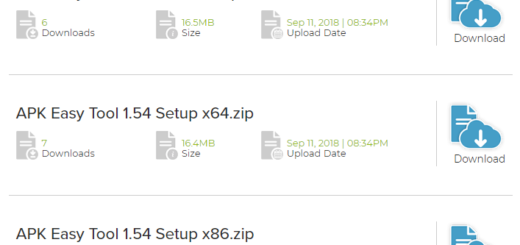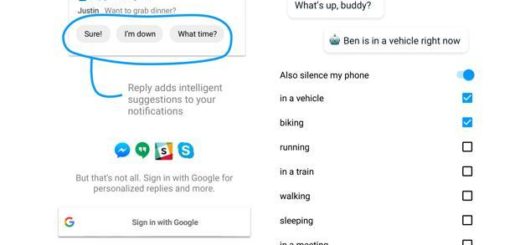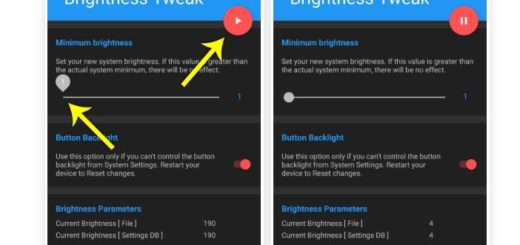How to Install Dolby Atmos Audio on Android Devices
Do you feel that your Android device is limited in terms of its audio power? Be sure of the fact that you are not the only one thinking of this problem.
After all, the most recent Android based smartphones impress us with several high end features, but the quality audio has never been in the center of attention and the companies never excelled at this chapter.
In fact, that’s where the change is required, so take the matter in your own hands. Everyone knows the fact that Dolby is the most popular and recognized audio software in the world for improving audio quality, so why not learning how to install Dolby Atmos Audio on your Android device as well?
However, things might not be as easy as you want them to be. Dolby disappointed so many Android users by only offering their Atmos surround sound equalizer to Lenovo and Amazon, but before starting to point out the finger and search for the ones responsible for this limitation, you should know that the Android world is rapidly changing.
Dolby Atmos does not come on Android devices by default – that is true, but thanks to worstenbrood, you can enjoy a ported version that can be installed on any device running on Android 4.3, 4.4, 5.0 and 5.1 versions. Up to this moment, you should know that it has been tested on various Nexus, HTC and Galaxy devices, with more to be added in the list.
However, this app needs to be installed via TWRP (keep in mind the fact that TWRP is recommended, but you can use any other recovery that you might prefer) and no less important, make sure you have an unlocked bootloader before attempting this install.
How to Install Dolby Atmos Audio on your Android Handset:
- The first thing that you have to do is take the Dolby Atmos zip file from here;
- Now move the zip file to your phone’s sdcard;
- Power off your device;
- Then, boot into recovery;
- From recovery mode, choose “Install zip from sdcard”;
- Of course, you have to select the zip file previously downloaded;
- Select Install and have patience;
- When done, do not hesitate to reboot your Android phone.
That’s it! You’ve installed the Dolby Atmos feature on your handset, so do not hesitate to open your music player and play your favorite song. Do will feel any difference or not?
As I have told you from the start, the software is designed to work on all Android device models which are running on 4.3 version and later, but you never know when an unpleasant surprise can completely change the story. So, if something bad happens and you cannot complete the procedure or if you successfully apply all the steps from above, but the program simply refuses to work, then be sure that I have a solution for you: you have to uninstall the file to revert all the changes in order to try again or to end up being pleased by what you have.
Take the Uninstall File by accessing this link.