Install HTC One M9 Home Launcher on any Android device
3 min. read
Updated on
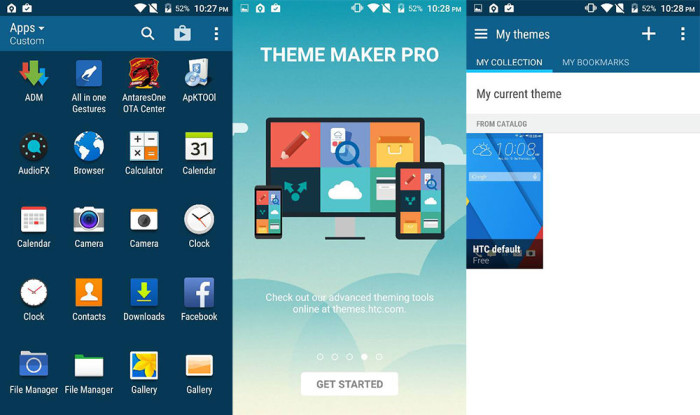
There is no mystery that HTC One M8 received the title of the best device of 2014 and we totally agree with such a decision, but now it’s time to focus our attention towards its successor. After all, HTC released a new model known as HTC One M9 and trust us when we are saying that a whole new experience is waiting to be discovered.
We are talking about a new Home Launcher, a great Keyboard, fresh Gallery and Widgets and the best part is that the developers have already started porting these interesting apps and widgets from the new HTC One M9 phones for other devices too. So, you don’t have to be the owner of this handset in order to take advantage of a true One M9 experience.
In this guide we will tell you how you can download and install HTC One M9 Home Launcher on any other Android handset that you might currently use. This is the best solution if you have always been a fan of the Sense UI. By flashing the ported apps on your device, you’ll be able to enjoy the HTC One M9’s Sense 7 based BlinkFeed home launcher and you won’ regret the decision!
Before going any further, there are though a few things that you must have in mind for this procedure to work. First of all, you need a Lollipop based rom running on your Android device, not to mention that rooting your handset is not optional.
On the contrary, you have the possibility to Install HTC One M9 Home Launcher on any Android device only if it is rooted, but don’t worry. Such a procedure has major advantages and here we have multiple guides that might help you in case of not knowing how to root your Android handset (we even have guides for Samsung’s latest Galaxy S6 and Galaxy S6 Edge versions). And don’t forget that you can complete the steps from below only if you can use a computer. So, are you ready to proceed?
How to Install HTC One M9 Home Launcher on any Android device with a custom recovery installed:
- Download the ported apps in flashable Zip which includes the HTC One M9 Home Launcher from here on your PC;
- Copy the file to your device with the help of its USB cable;
- Turn off the device;
- Reboot it into CWM/TWRP/PhilZ Recovery;
- Don’t hesitate to make a backup of your ROM with the help of the Backup option;
- Next, wipe the cache and the dalvik cache;
- Then, simply choose the Install option, navigate to the file and select it;
- Confirm installation and wait until it’s flashed;
- Finally, you have to reboot the handset.
How to Install HTC One M9 Home Launcher on any Android device by Pushing Apps Using Root Browser:
- In case you don’t have a custom recovery installed on your device, you can try pushing the apps into System> apps & System> priv-apps folders with the help of a root file browser app. However, keep in mind that that the package contains a lot of proprietary files (lib.so) and every single one must be pushed into appropriate directories;
- After copying the Home Launcher file into the System directory, you have to fix file permissions to rw-r–r– (0644);
- At the end, reboot the device.
That was all that you had to do! We hope that you’ll like HTC One M9 Home Launcher on any Android handset!










User forum
0 messages