Get Material Design WhatsApp on Android
3 min. read
Updated on
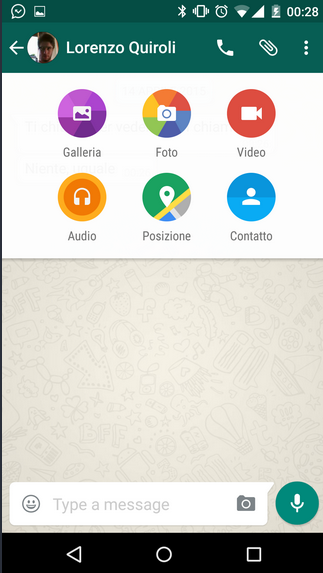
Google unveiled its latest Material Design last year when it announced the popular Android Lollipop. I am talking about a completely new design philosophy for its mobile platform which features animations, an emphasis on colors, as well as a modern look, like nothing that we have seen before. Who doesn’t want all these? WhatsApp users on Android have been waiting for their favorite app to be updated to Material Design as well and yes, the magic finally happened.
After several attempts to find apps and tricks to get some layers of Material Design on top of WhatsApp (some of them were successful, you know), the Material Design WhatsApp is finally available for everyone through the Google Play Store or the WhatsApp download site. It’s true that it also been available in beta, but WhatsApp’s Material redesign in only now official in Play Store’s listing and this is what I was expecting for.
So, if you have missed the update (I am referring to the rollout of version 2.12.84), I am not here to tell you to forget all about it. Quite the opposite, updating now is still very easy. All that you have to do is to visit the WhatsApp download site from your phone (use this direct link), download the most recent APK file that I am talking about and then simply install the app (keep in mind that sideloading needs to be enabled from Settings if you want for the procedure to work).
What can you enjoy? Trust me when I am saying that the list is longer than you might anticipate. First of all, there is the improved look that everyone talked about for such a long time and a much cleaner interface that you’ll simple love to use. The minimalist looks of Material Design is completed by redesigned icons, a transparent status bar, a collapsible menu bar, not to mention the new color scheme which uses a dark green from the Material palette. You can also enjoy new animations for adding attachments with slides and fades spicing up your experience, while the green bubble for unread messages is fun as well.
With these changes been mentioned, I want to be clear about the fact that nothing is actually changed in WhatsApp’s functionally. You can still find all your menus and icons at their usual place, but the only difference is that they have a brand new Material Design look. Some might even say that this isn’t a major departure from the experience you had before, but I think that the implementation of Material does make Whatsapp look more modern and fresh than before, so there is no reason that might stop you from enjoying it!
Also read other WhatsApp topic related such as:










User forum
0 messages