How to Quickly Delete WhatsApp Data
3 min. read
Updated on
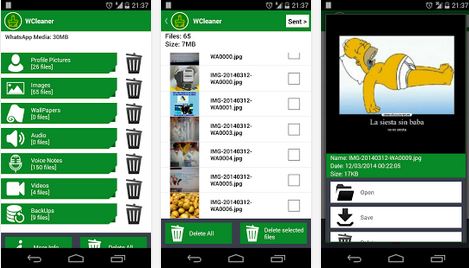
We have previously talked about WhatsApp and we are sure that you don’t need us to convince you about its advantages. You have probably already discovered that it helps you to keep in touch with friends and family, you can share your most recent photos and videos and so on, but there are big chances to have some problems with your Android smartphone / tablet that could be running out of storage.
All active users are seeing their Android phone getting filled with content much sooner than they might be expecting, but we have a solution. Here we’ll show yow how to delete WhatsApp data and by data we mean all that you might not need to use any longer: images, videos, backups, audio messages and more.
WCleaner – a simple app for Android phones
This solution that we are talking about is nothing else than a simple app for Android phones which can successfully clean your handset from all unwanted WhatsApp data. The new app is called WCleaner for WA and for the beginning, it shows you all the data from WhatsApp including even the profile pictures, the voice notes and the backups stored in the device.
To be more precise, after downloading the WCleaner app from Google Play Store, you will immediately see different categories such as Images, WallPapers, Audio, Profile Pictures, Voice Notes, Videos and Backups.
All these separate folders allow easy access, not to mention how easy is to use this app with direct options and no sort of hidden settings.
How to Delete WhatsApp Data
In these conditions, it is up to you to delete the entire folder directly by tapping on the trash can which is placed beside to the folder, or you can simply delete individual items by going into the folder and choosing the specific item from the list.
And as we have already told you, it practically deletes all types of files that are related to Whatsapp, so you won’t have any problem.
What we don’t like about WCleaner app
Anyway, this WCleaner app for Android has its disadvantages as well: we don’t like the fact that we have no details about size of particular files in the folder, not to mention that some of you might be annoyed by its ads.
So, if you are ready to do that, you can download this WCleaner for WA from Play Store by using this link.
And don’t forget about our other Whatsapp tutorials on How to Find Out When Someone Logs In, How to Save Whatsapp Profile Pictures on your Android Device, Use WhatsApp for Two Numbers in Dual-SIM Android devices along with the most recent Whatsapp CM11 Theme for Whatsapp Messenger.










User forum
0 messages