Whatsapp: How to Find Out When Someone Logs In [Tutorial]
4 min. read
Updated on
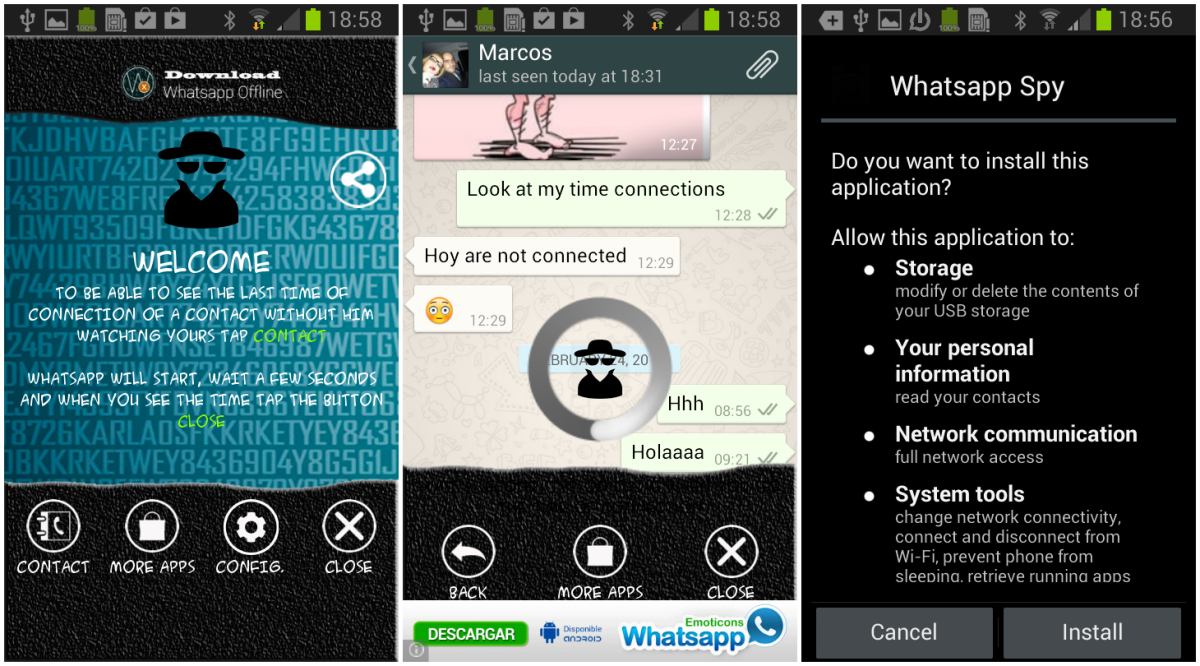
As you all know, WhatsApp Messenger is a cross-platform instant messaging subscription service for smartphones and there’s no surprise that it has become so popular. In addition to text messaging, you also have the possibility to send videos, images, and even more,the software is available for Google Android, Apple iOS, BlackBerry OS, BlackBerry 10, selected Nokia Series 40 and Nokia Asha platform, Symbian, Microsoft Windows Phone, so how to face the temptation of not trying it? All your friends are probably using it, so here are big chances to be included in the users list as well. Anyway, there is no easy way of saying that, so we are wondering you from the start: do you want to find out on what time someone logs in without being online in Whatsapp?
Yes, it is possible and we are here to help you, not to judge you or anything like that. You might have your own reasons for doing that and if this is the way of finding out the truth, why not trying it? So, here we want to present you the Whatsapp Spy 007 free app which easily lets you see if your friends are indeed online or what time someone has logged in without actually being online. And don’t worry; no one will ever catch you that you are doing that as long as Whatsapp Spy 007 guarantees that you remain anonymous and that you don’t even have to enter the Whatsapp for finding the information that you need.
How to find out on what time someone logs in Whatsapp
- Download the Whatsapp Spy 007 from here (as we have told you, it is totally free on GooglePlay);
- Launching the app the first time will ask to use connection (Wifi – Mobile Data – Wifi + mobile data);
- After it will load the entire whatsapp contacts list, you just have to select the one you want to spy and spy window opens;
- After the connection time appears, it’s time to press the close button and that’s all you practically had to do.
Starting with this moment, you will always see when other people come online, without letting them know that you are there. Of course, we are talking about the previously selected contacts that you want to “spy on” and Whatsapp Spy 007 does the entire job for you.
Whatsapp’s Spy 007 Interface
If you are worried about Whatsapp’s Spy 007 interface, we want to tell you from the start that it is a simple one, when it comes to both understanding and using. When you first start the app, you are going to see a selection list which gives you the possibility to choose whether you want to run the app on Wifi, on mobile data, or of course, on both if you got enough mobile Internet data. Moreover, Whatsapp’s Spy 007 also has support for various languages, being ideal even for those who still need to improve their English.
What do we like (and not like) about Whatsapp?
So, we like that the app is available for free and it is very easy to use and although it has some advertisements, they are all well placed at the top and the bottom of the screen, so we can use the Whatsapp Spy 007 app with no problem; we are only disappointed about the fact that there is no premium ad-free version, but maybe we’ll see something like that in the near future as well. We can never know what it might happen next.
And if we have talked about spying, you should also know that major privacy problem has been the subject of a previous Canadian-Dutch government investigation. The idea is that WhatsApp requires us to upload our mobile phone’s entire address book to WhatsApp servers so that it could discover who, among our contacts might be available via WhatsApp. It might seem a convenient way to keep intouch with family and friends, but it also means that their address book ends up on the WhatsApp servers, along with all those private contact information that aren’t supposed to reach to anyone in such a manner. But that’s a risk that you are practically taking all the time these days. And WhatsApp has also been criticized due to the fact that an user does not need to send a friend request to send messages to another user, but we all know that you can block numbers on WhatsApp, so the problem can be easily solved.
So, what do you say about the app? Have you used it so far or are you just thinking of giving it a try? In any case, if you have any other questions regarding Whatsapp’s Spy 007 capabilities, don’t hesitate to contact us. We’ll be glad to help you!



User forum
3 messages