Design your own Live Wallpaper with Android Murtastic
3 min. read
Updated on
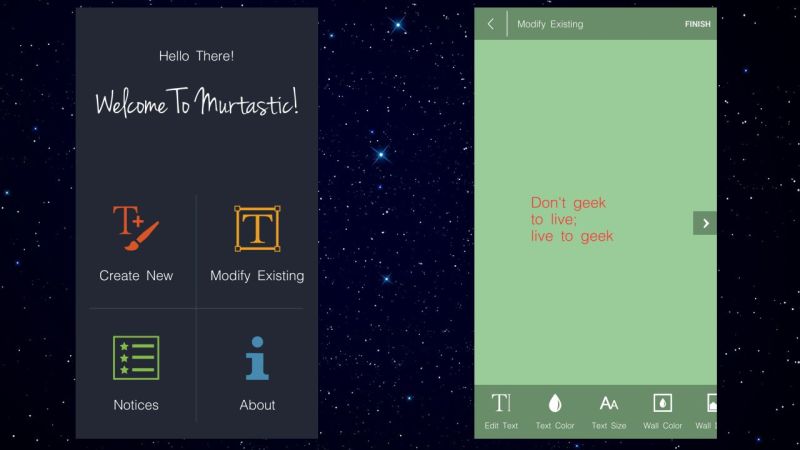
Murtastic is a free Android app that you should know more about in case of being in a creative mood. I was once disappointed about the fact that the Google Play Store doesn’t have too many apps that let you create your own live wallpapers, but here I have a suggestion for you that you are going to love. A free app called Murtastic is the one that I am talking about as being among the easiest ways to create some amazing live wallpapers.
Murtastic provides a platform for you to create your own special live wallpapers for Android phones. Make your Android phone background as a short animation comprised of text emoticons or even an amazing wallpaper with personal mottos that motivate you get your job done!
Each page of Murtastic has options to add text and set its position, to change the color or the size, add background colors, add new images in the background and not only.
So, do you want to create your unique live wallpapers? Give a try to Murtastic and you’ll see that I am not at all wrong!
How to Use Murtastic:
- First of all, you have to take Murtastic by entering here;
- Then, as it happens with any other app, install it on your Android device;
- There are various features waiting for you, among I can mention:
- Feel free to create and to modify live wallpaper; note that Murtastic works great with most of your favorite wallpaper apps like Line Deco and Backgrounds HD Wallpapers;
- Create wallpapers with animated typing texts;
- You also have the ability to modify text color, size, as well as position, along with the ability to adjust background color;
- Choose background image from your Android phone or if you want something new, don’t be afraid to try one of the existing wallpaper apps;
- You can also choose to add animated graphics.
Aren’t you pleased by what this app has to offer? Then, other wallpaper choices are waiting for you:
- Enjoy Galaxy Note 5 Stock Wallpapers in HD;
- With the help of this procedure you can Download Moto X Play Stock Wallpapers on any Android Device;
- OnePlus 2 Stock Wallpapers now Available for your Android Device;
- You can also Download OnePlus H2OS Stock Wallpapers on any Android device by using this detailed guide;
- I bet that you might also be interested to find out how to Download Android Marshmallow Stock Wallpapers on your Android Device;
- How to Set 3D Wallpapers on any Android Device.










User forum
0 messages