Get Paid Android Apps for Free with Google Opinion Rewards
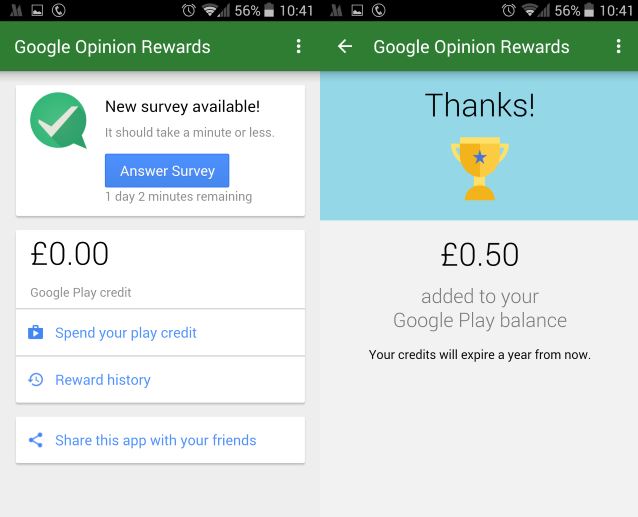
Are you looking for a way of getting paid Android apps for free? Let me be clear from the start about the fact that I do not encourage app piracy. This affects both the developers and the entire Android ecosystem. Most of the Android users don’t like to pay for the apps and if you are one of them I get you, but this doesn’t have to mean that app piracy is the solution.
There are a lot of ways to get paid apps for free without pirating them. Note from the start the fact that the solution to your problem might be easier than you are imaging as long Google Play store is constantly giving major discounts on some of the most popular apps and games.
However, if this info doesn’t get you any closer to a certain app that you have in mind, Google Opinion Rewards will definitely do it. I am talking about a survey app developed by Google that offers you exactly what you want.
After you install it, you can get Google play credits for taking up a survey and answering a few questions. However, don’t you imagine that taking surveys will make you rich. Payouts vary, but most questions can get you an earning somewhere between $.10 and $.99. This might not seem like much at first, but these payments can add up quickly. Even more, the amount of surveys you get is also not fixed. Sometimes you may get even 2 or 3 surveys in the very same day and sometimes no survey at all for a few days, so you must wait patiently.
It can take a few days or weeks to be able to earn enough money to buy an app that you dream of, which is not at all bad, but there is a major downside. It seems that Google Opinion Rewards is available in USA, UK, Australia, and Canada only.
If this is not a problem, then you can take the app from here.
And as a reminder, stop thinking that Google Play is the only Android App Market around. Various startups and some popular websites as well have launched their alternative app markets for Android and you will be surprised by what you can discover there. Well, there are a few app markets which give away some popular paid apps for free. However, before you jump to installing apps from third party marketplaces, don’t forget that there are some modifications that must be made.
By default, Google prevents installation of apps outside Play Store on Android devices, so you are the one who must allow third party app installations on your device. For that, go to Menu >> Settings >> Security and check on “Unknown Sources”. Starting to this moment, you will have the chance to download and install apps from third party App Markets and other apk packages.



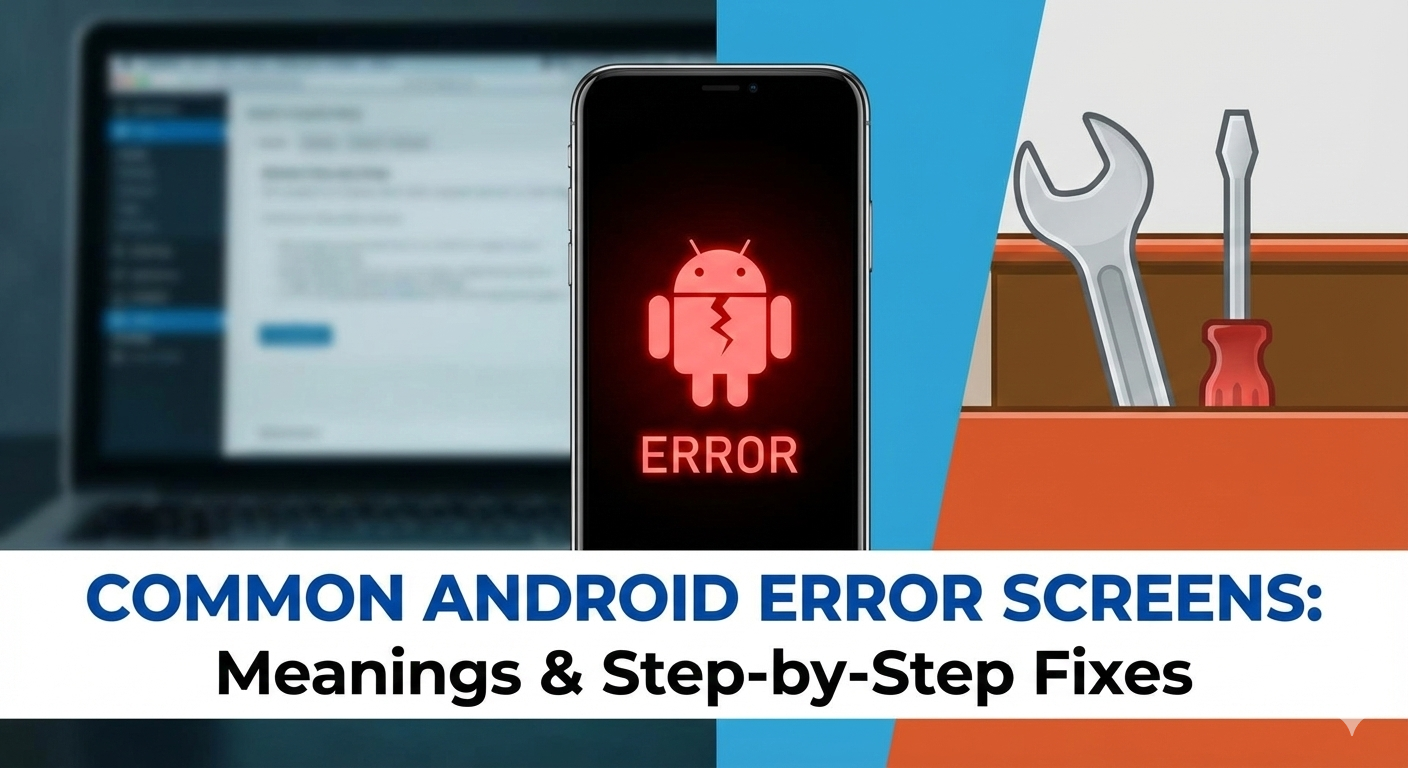



User forum
0 messages