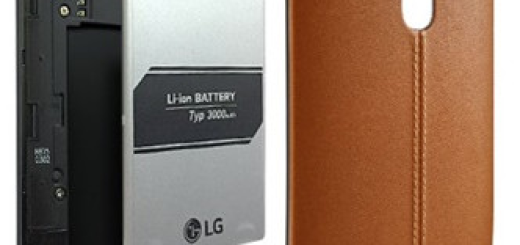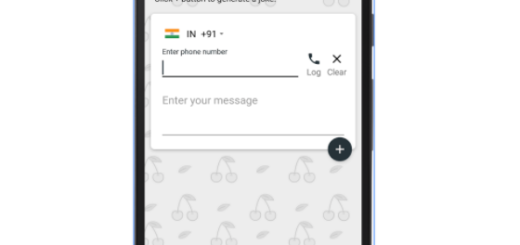Enter Safe Mode on OnePlus 7 Pro
With this continuous technology advancement, some common issues also arrive on our smartphones. There are uses claiming that they can’t see the screen at all. It automatically goes black and the device doesn’t respond and they feel quite anxious. It could also take only one bad app to ruin your entire Android experience. Such apps can drastically slow down your phone or cause it to reboot in a constant loop, that is, bootloop.
It maybe a system file or software crashes or conflict with any of your third-party apps. This often makes the device unresponsive. If you’re here too, then something’s up with your OnePlus 7 Pro and it requires a reboot in Safe mode.
We are all waiting for system updates and once the update is available, we jump into it. Yes, you should keep your device up-to-date, but I have a better idea. You should better wait for the stable updates and check out the update changelog as well. Or try to enter Safe mode as this might give you the clues that you are looking for.
Once you follow these steps, rebooting in Safe mode will no longer be a mystery to you:
How to Enter Safe Mode Reboot on OnePlus 7 Pro:
- Start pressing and holding the Power button in your OnePlus 7 Pro for 10-15 seconds;
- Do so until the screen goes black. You may then release the Power button;
- Once you see the OnePlus logo, press and hold the Volume down button (only, not with any other button) until you see the home screen;
- Your device will enter the safe mode. You will see a safe mode symbol at the bottom left corner side of the screen;
- After you have successfully rebooted into safe mode, then it’s time to delete the infected app or file which was causing the issue.
If you want to exit safe mode on OnePlus 7 Pro:
- At first, press and hold the Power button till you get to the power menu;
- Tap on Restart. That’s it. Your OnePlus 7 Pro will boot into Android soon enough.