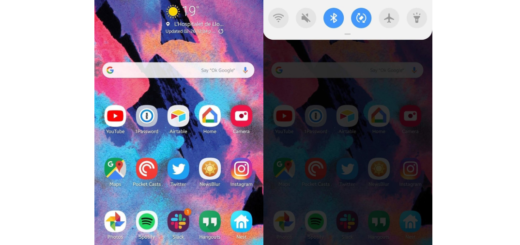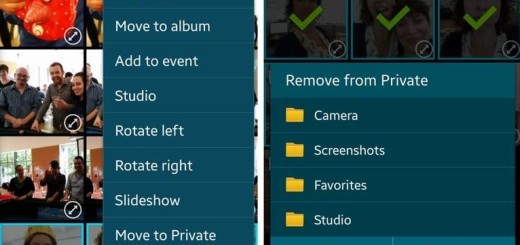Learn to Send WhatsApp Message without Saving Number on Android
WhatsApp quickly became, and continued to be the top messaging app. With developers getting own their skins to add new and exciting features to the application, it is more and more popular each day, but we still don’t know all its secrets. Are you also wondering if there’s a way to send a WhatsApp Message without saving the contact in your phone?
Yes, I am aware of the fact that traditional SMS has only one major advantage over WhatsApp — the ability to send a text to a phone number without saving the contact, but be sure of the fact that WhatsApp Direct offers a simple solution to that too. It is rather inconvenient to add someone to your contacts, only to send them a single WhatsApp text, but you can forget all about this problem with the special Click2Chat app.
Well, Click2Chat lets you send and schedule WhatsApp message to any number without saving them. Even more, let me add that it translates your message to no less than 63 global languages and it even works without internet, so what could it be more convenient than that?
Learn to Send WhatsApp Message without Saving Number on Android (method 1):
- First of all, download Click2Chat using the following link from Play Store;
- Install it right away;
- Then, open the app after it is installed successfully;
- Select the country code and type the phone number followed by the desired message;
- Up next, tap on Send Now and select WhatsApp;
- Tap on Just once;
- This will immediately direct you to WhatsApp with your message typed in;
- Now, you just have to tap on the right arrow icon to send the message.
Using this app, you can start chatting on WhatsApp without adding contacts. Once the conversation begins you can then directly use WhatsApp for chatting. The app also allows you to schedule WhatsApp messages and it’s full of others surprises, so take your time to discover most of them.
What if my wish is to simply send a WhatsApp message without adding contact, but this app is too much for me? Well, after researching and playing around a bit I found a solution for Android and it’s called WhatsApp Direct. Using it is a piece of cake, so waste no more time:
Learn to Send WhatsApp Message without Saving Number on Android (method 2):
- Open this URL on your smartphone, or simply scan the QR code provided;
- Now, you must select the appropriate country code, enter the receiver’s phone number and the text message that you want to send;
- Then, just click on the Send button;
- You will be redirected to the WhatsApp chat for that number, even though the contact is not saved on your device;
- However, note that the phone number should already be registered on WhatsApp, otherwise the message won’t be received.
Have I helped you chat with someone without saving the number on your Android device? In case of needing additional help, keep in mind that the comments area is waiting for you.