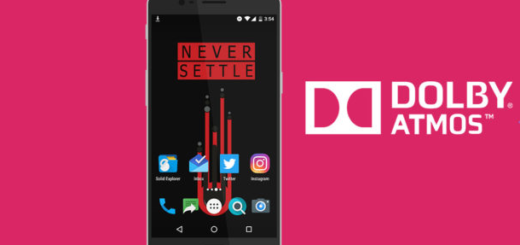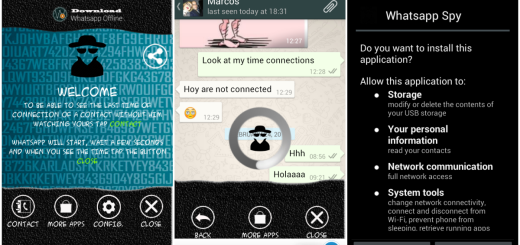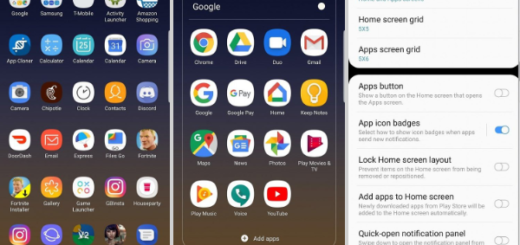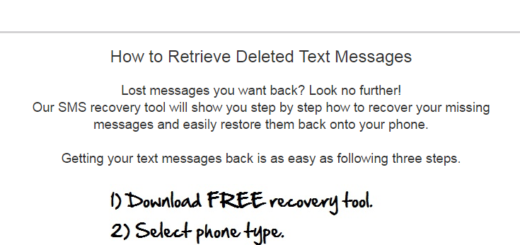Moto Z3 Play: How to Get Google Camera with HDR+/Night Sight
Google’s visual processing prowess is among the best in the Android ecosystem. That’s why Google Camera ports are so highly requested for non-supported handsets all over the world. The developers are trying to bring the best post-processing capabilities to as many devices as possible and I bet that you will love what you are about to hear.
This includes your Moto Z3 Play which recently joined the club. Thanks to XDA Senior member ARNOVA8G2 for porting this features to this smartphone too. Yes, now you can install the modded version of Google Camera for Moto Z3 Play. And be sure that all those functions that made the Google Cam famous in the world of modding are about to get to your device too. I am talking about Night Sight and the HDR+, to name a few.
Google’s cutting-edge Night Sight mode delivers incredible low-light photos thanks to advanced computational algorithms. It’s based on the SeeInTheDark prototype and employs some HDR+ technologies to reduce noise and add just the right amount of white balance to make the photo better than it would’ve normally been.
As for HDR+, the technology not only increases dynamic range, like traditional HDR modes, but reduces noise and improve colors as well.
What’s not working so far? Slow motion seems to be the issue this time, but if you have always wanted to try your hands on Google’s Pixel camera and enjoy its cool features, then this is your chance. In the coming ports, this glitch will surely be taken care of by the developer.
What to do next?
Your obvious move is to simply take it and sideload it on your phone. Download the Ported Google Camera for Moto Z3 Play.
Let us know if it works on your Moto Z3 Play, if you find bugs or if the shots are so beautiful as you seem to have in your hands a professional SLR. The Google Pixel is often considered to have the very best camera around thanks to its software processing. And you get the same thing now on your Motorola smartphone, so enjoy!